Restore to Google Machine Image
This wizard page enables you to restore a disk image to a Google operating system image.
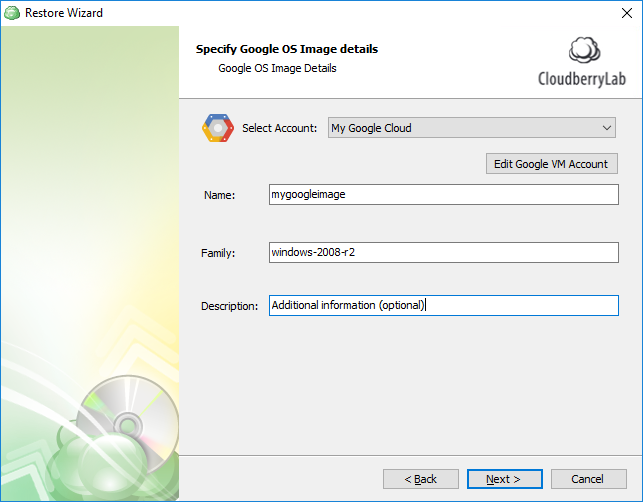
First, you need to select an existing, or specify a new Google Cloud account. See the following article to learn how to add a new Google Cloud account to MSP360 (CloudBerry) Backup: Signing up for Google.
After selecting an account, specify the main settings of a target instance:
Name
Specifies the operating system image name.The specified name should comply with the RFC 1035 naming convention.
Family
Specifies the image family that is used to group images based on their operating systems.The specified name should comply with the RFC 1035 naming convention.
See the following document for more information: Image families.
Description (optional) Provides additional information about the image.
When restoring a backup from Amazon S3, the wizard prompts you whether to use a temporary instance on the next wizard page. See Specify the Temporary Instance for more information.