Platform: WindowsProducts: MSP360 Backup
Article ID: s0338Last Modified: 10-Oct-2024
System State Data Restore
This feature is only available for Windows Server editions of MSP360 (CloudBerry) Backup.
A system state backup includes essential data related to an operating system. A typical Windows system state backup contains the following data:
- Windows System Registry
- Performance Counter Configuration information
- Component Services Class registration database
- Boot and system files, including those protected by Windows File Protection (WFP)
- Configuration of system-dependent Microsoft applications, such as Certificate Services, Active Directory, and Internet Information Services (IIS)
A system state backup can protect you from configuration-dependent system faults and file or system registry corruption.
When restoring a system state, you cannot restore only some part of it because system state is always stored as a single object.
To restore Microsoft Exchange data from a backup, switch to the Home tab of the MSP360 (CloudBerry) Backup main menu and click Restore.
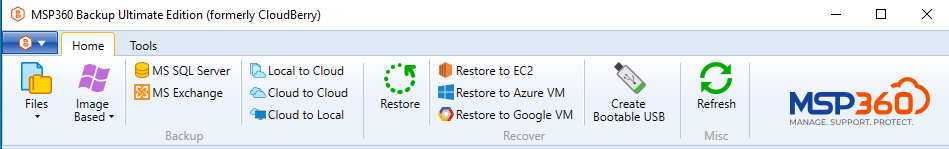
The Restore Wizard provides the following pages to configure your restore task:
- Step 1 - Select a Backup Storage
- Step 2 - Specify the Plan Name
- Step 3 - Choose Data to Restore
- Step 4 - Select a Restore Point
- Step 5 - Specify the Restore Destination
- Step 6 - Specify the Encryption Password
- Step 7 - Schedule Your Restore Plan
- Step 8 - Customize Email Notifications and System Log Settings
- Step 9 - Check Network Shares
- Step 10 - Save and Run Your Restore Plan