Restore Corrupted Backup
Situation
In case some part of file-level backup is accidentally deleted or lost from the backup storage, you can try to restore the intact part of such backup dataset.
Solutions
Solution 1
In case you received the following error codes: 2026 (The repository is out of date), 2029 (The repository is out of date), 2030 (The repository is out of date), 2035 (The selected restore point is missing), in some cases 1021 (Files are missing in the storage), this means that your local repository does not match the repository stored by Backup Agent or the absence of some backup blocks in the backup storage. Before to repeat any restore attempts, it is recommended to do the following:
- Synchronize repository or perform consistency check, as prompted. This helps you to resolve the issues related to differences between local and remote repositories.
- For 1021 (Files are missing in the backup storage), run the full backup.
Then start the restore again.
Solution 2
In case you received the following error codes: 2513 (Missed backup data detected), 2514 (Corrupted backup data detected), this means that some data required for restore is unavailable in the backup storage.
You can try to restore the intact part of the backup using the Enable 'Ignore Missing Data'... option. It will be enabled automatically for the affected plan if you select this option.
Support for this feature depends on the backup storage provider and backup plan format.
| Cloud Storage | New Backup Format + Ignore Missing Data | Legacy Backups + Ignore Missing Data |
|---|---|---|
| BackBlaze B2 | ✔️ | ❌ |
| Microsoft Azure | ✔️ | ❌ |
| OpenStack | N/A | ❌ |
| AWS S3 | ✔️ | ✔️ |
| ✔️ | ✔️ | |
| Wasabi | ✔️ | ✔️ |
| Minio | ✔️ | ✔️ |
| S3 Compatible | ✔️ | ✔️ |
| File System | ✔️ | ✔️ |
With the Enable 'Ignore Missing Data'... option enabled, you should be ready to retry the restore procedure.
Once the restore task is complete, the following warnings can be reported: 2515, 2534. This means that some restored objects are partially corrupted. Now all the files that cannot be restored due to damaged backup chain integrity are listed and reported on the Backup History grid, which is available in the Backup Agent on History tab. Click the restore plan to see the objects that were restored partially
You can find information on what files will be restored partially in the Backup Agent on History tab.
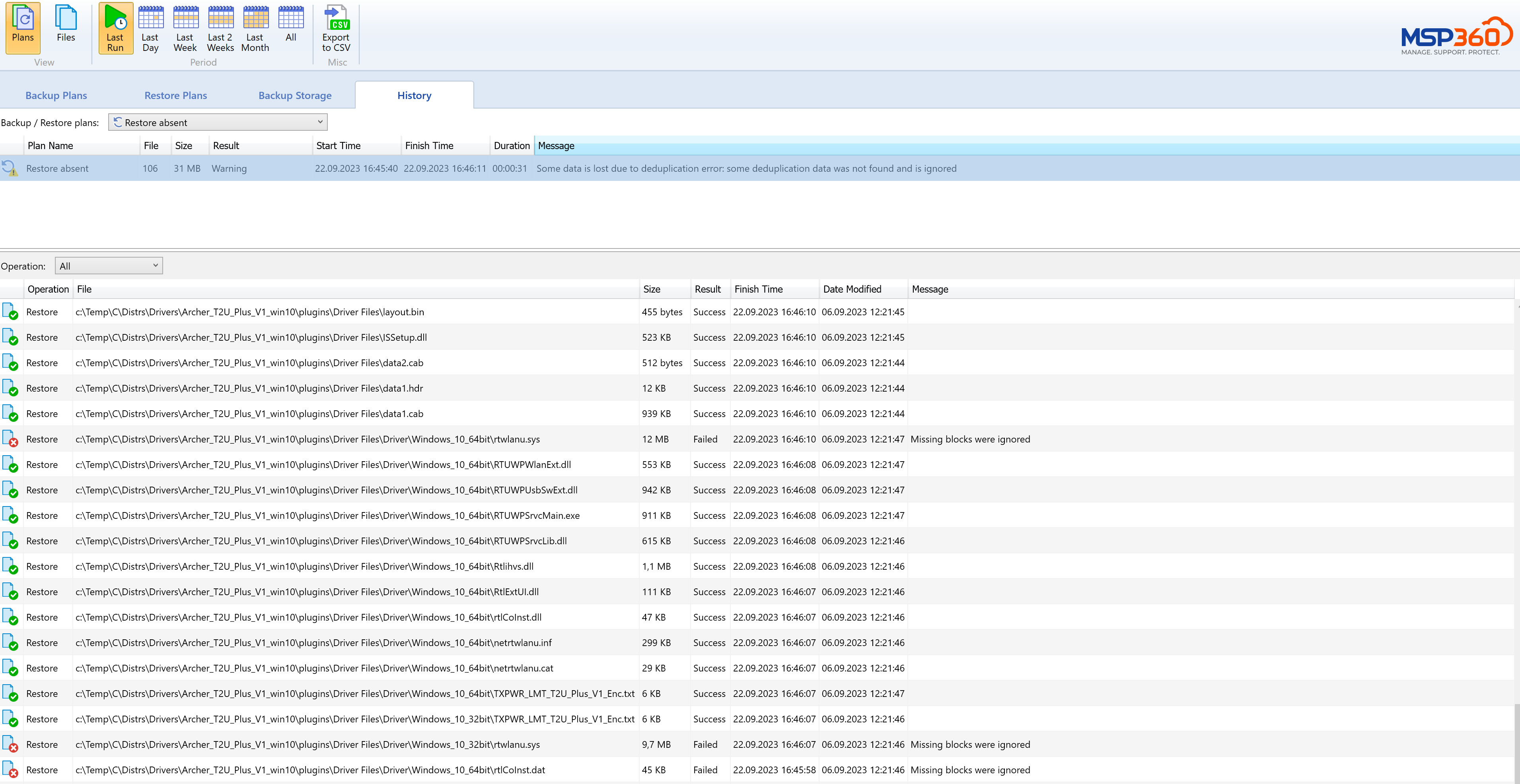
In case there is no backup data that can be restored, you receive the following error codes: 2010 (Nothing to restore), 2035 (The selected restore point is missing).
In case the 2010 (Nothing to restore) is reported, this means that there are no objects that can be restored using corrupted blocks.
In case of the 2035 (The selected restore point is missing), this means that the selected restore point cannot be found in the backup storage, this means that it may have been deleted manually or removed due to the retention policy. Edit the restore plan to choose from the existing restore points.