Platform: WindowsProducts: MSP360 Backup
Article ID: s0312Last Modified: 10-Oct-2024
MS SQL Server Database Restore
MSP360 (CloudBerry) Backup enables you to restore Microsoft SQL Server 2000, 2003, 2005, 2008, 2012, 2014, 2016 and Express Edition databases.
To restore Microsoft Exchange data from a backup, switch to the Home tab of the MSP360 (CloudBerry) Backup main menu and click Restore.
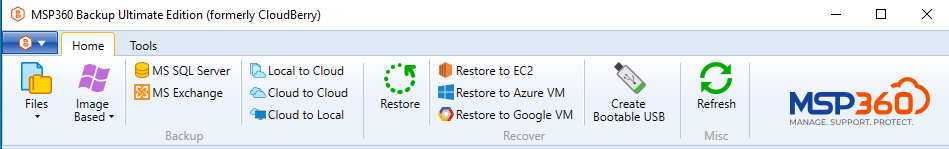
The Restore Wizard provides the following pages to configure your restore task:
- Step 1 - Select a Backup Storage
- Step 2 - Specify the Plan Name
- Step 3 - Choose Data to Restore
- Step 4 - Select a Restore Point
- Step 5 - Select a SQL Server Instance
- Step 6 - Specify the Source Databases
- Step 7 - Specify the Target Databases
- Step 8 - Specify the Restore Options
- Step 9 - Specify the Encryption Password
- Step 10 - Schedule Your Restore Plan
- Step 11 - Customize Email Notifications and System Log Settings
- Step 12 - Check Network Shares
- Step 13 - Save and Run Your Restore Plan