Restore to Physical Disk
Select this option if you need to restore your data to a physical disk.
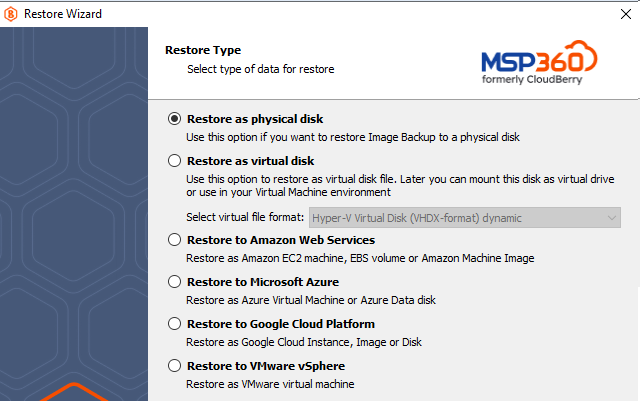
When restoring an NTFS partition, you can customize additional options. See Restoring NTFS Partitions for more information.
On the next wizard page, select a physical disk to be used as a destination for the restored backup.
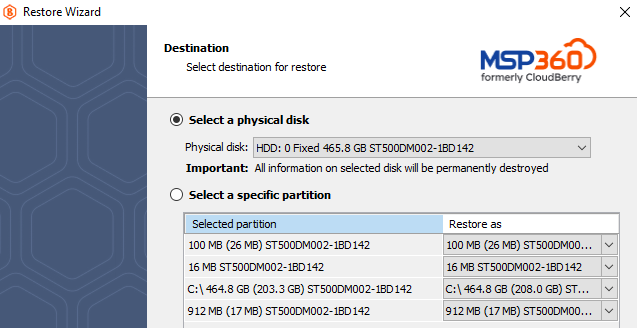
You can choose from the following two options:
Select a physical disk
Select this option to make an entire physical disk a destination for your backup.Please be informed that you will not be able to restore to a boot volume.
IMPORTANT: All information on the selected disk will be permanently destroyed. Please consider backing up the existing disk image before submitting the restore process.
Select a specific partition
Select this option to manually map each of the restored partitions to a specific destination.
When restoring a backup from Amazon S3, the wizard prompts you whether to restore data from Amazon Glacier along with the rest of the backup.
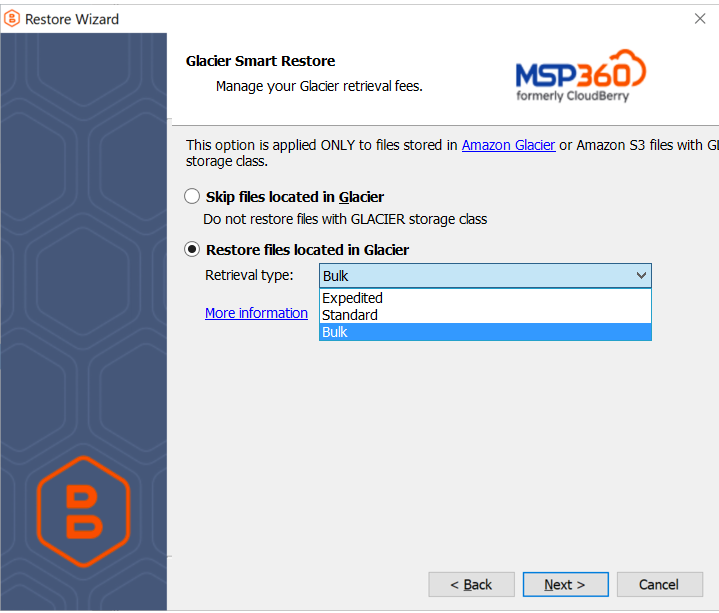 )
)
See Restoring Amazon Glacier Data to learn more.