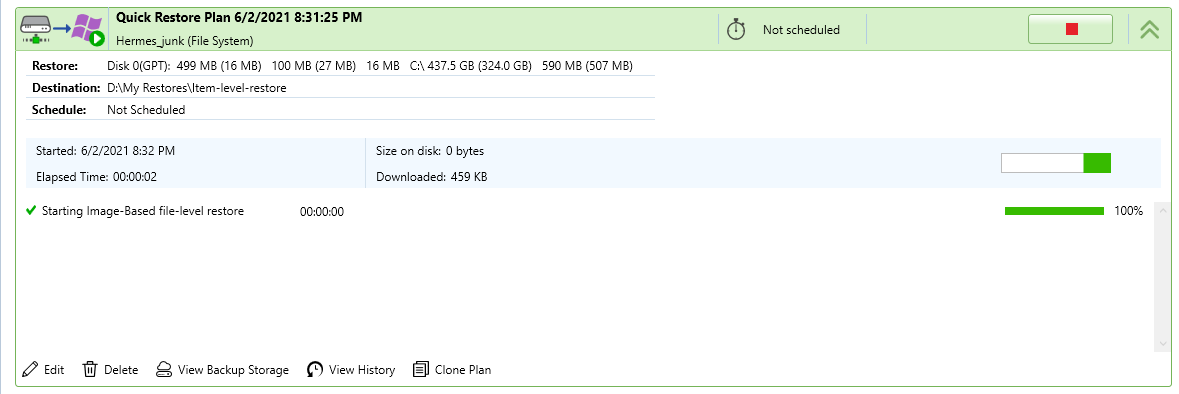Platform: WindowsProducts: MSP360 Backup
Article ID: s0293Last Modified: 02-Feb-2026
Item-Level Restore from Disk Image Backups
This chapter covers the topic of restoring selected objects from image backups. Note that this restore type does not require downloading the whole image from backup storage. Once you restore selected objects only, the restore time is reduced along with storage provider bills.
Item-level restore is supported for the following file systems:
- FAT
- FAT32
- NTFS
To restore the selected objects from a backed up disk image, proceed as follows:
- Switch to the Backup Storage tab.
- In the backup tree, select the required restore point.
- In the right pane, browse the volumes. In case the backup is encrypted, provide the decryption password (the one you specified in the backup plan on the Compression and Encryption Options step) to access the backup contents.
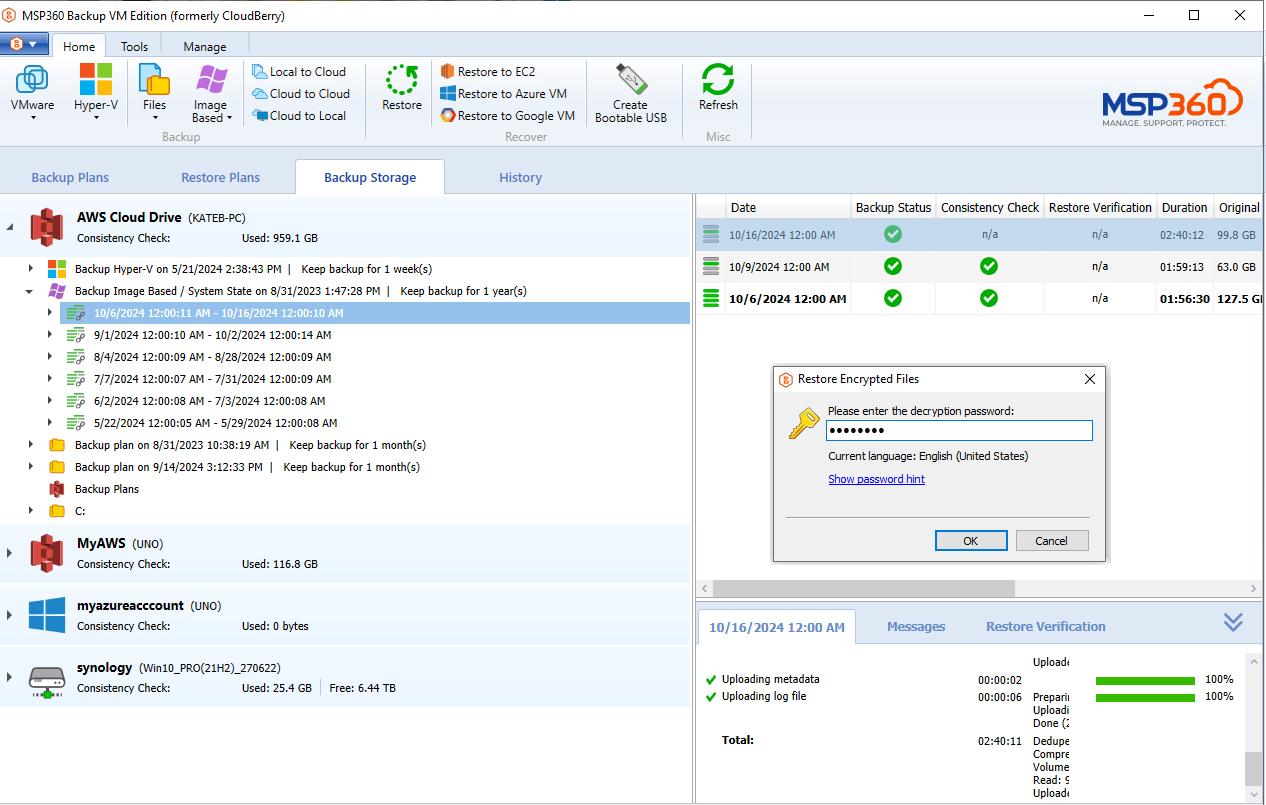
- In the file tree, find the object to restore and select them. Once you selected all required objects, right-click on any of them, then select Quick Restore.
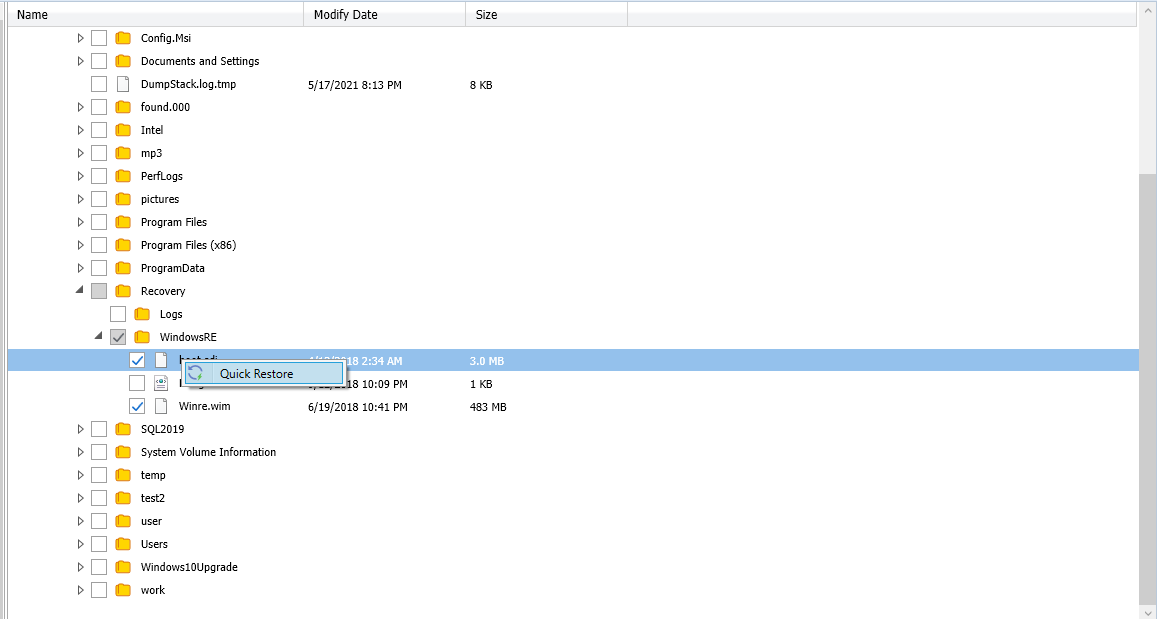
- In the dialog box, specify the target location to restore selected objects.
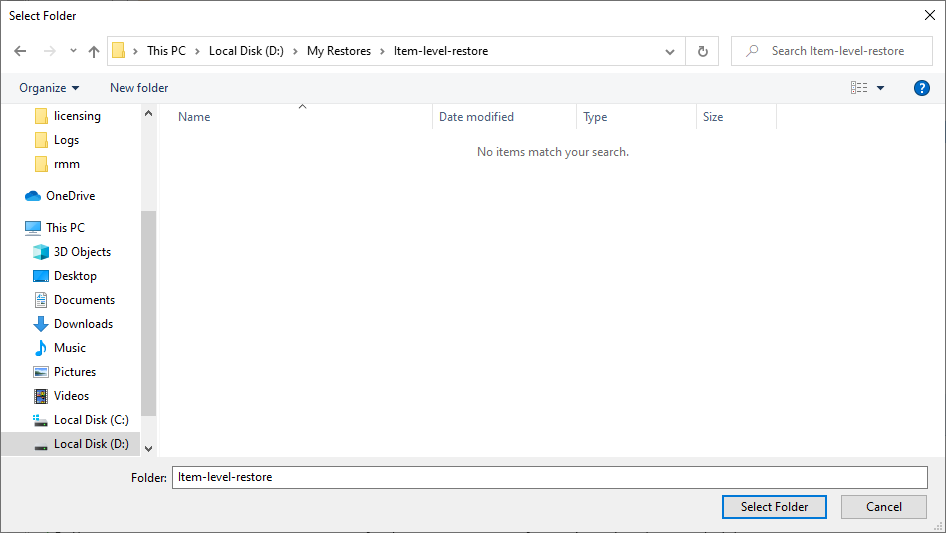
- The quick restore plan is created and executed automatically. As the restore is completed, the plan is deleted.