Schedule
Specify the schedule for your restore plan. This option is available only if you have selected to save the restore plan.
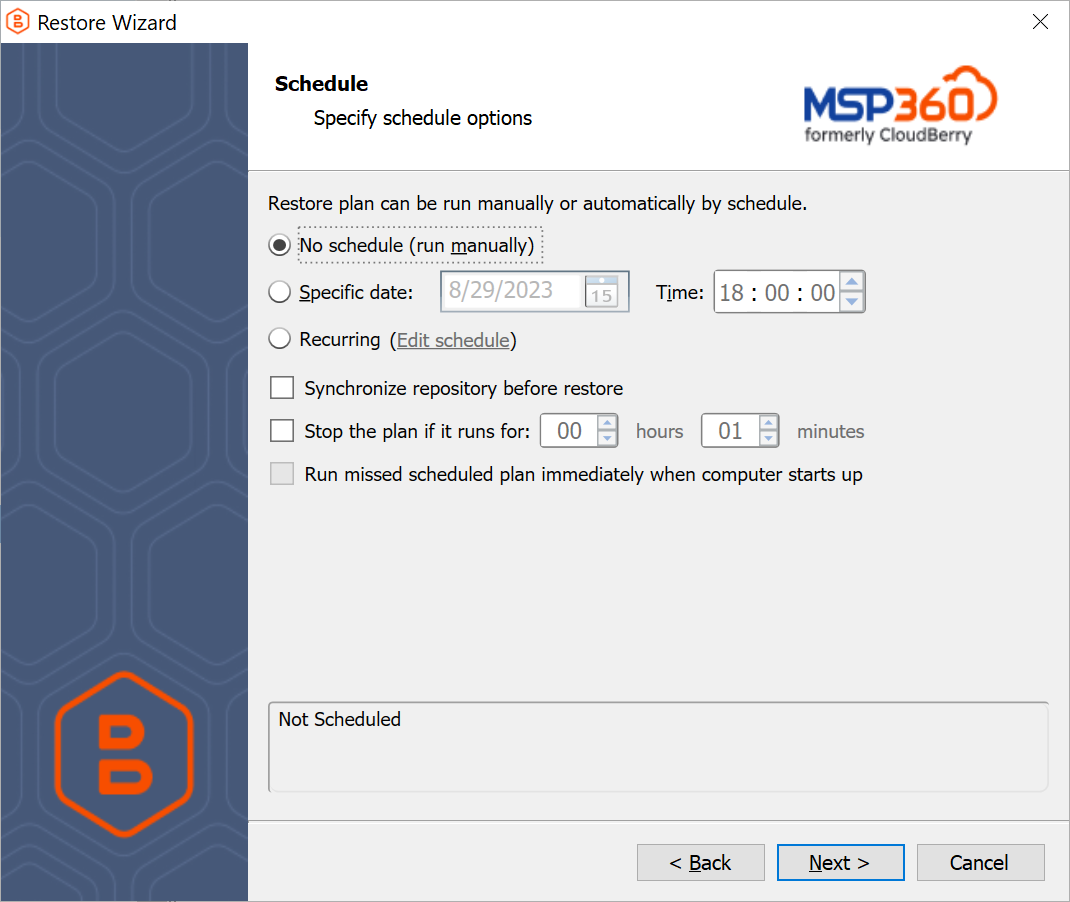
The following schedule setting are available:
No schedule. Select this option to run the restore plan manually when needed
Specific date. Select this option to run the restore plan at a specified date and time
Recurring. Select this option to run the restore plan on a specified schedule basis. This option is useful in case you need your environment constantly up and up-to-date. In case you select the Recurring option, specify the schedule settings in the Schedule Recurring Options dialog box
Synchronize repository before restore. Select this option in case your backup content is not too big, since the repository synchronizing job may take up to several hours. To learn more about repository synchronizing, refer to the Repository Sync chapter
Run missed scheduled plan immediately when computer starts up. Select this check box in case you want to start the missed restore plan if your computer was down for some reason
Click Next.