Pre-/Post Actions
Customize actions before and/or after the restore plan run.
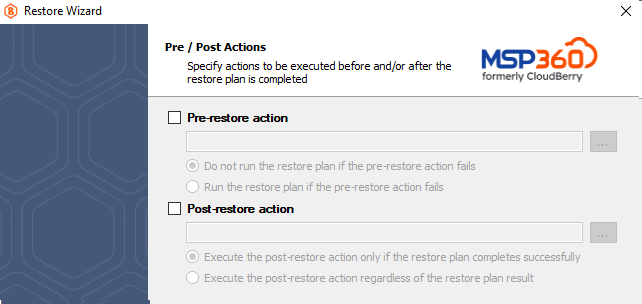
Custom Scripts
You can execute custom scripts before or after running the restore plan.
- To specify the script execution before the restore plan starts, select the Pre-restore action check box, then specify the path to the script in the field below. To open a standard Windows dialog box, click the ... button
- Select the pre-restore script execution options:
- Exit restore plan if pre-restore action failed. Select this option to cancel the restore plan run in case the specified script fails
- Continue restore plan if restore action failed. Select this option to run the restore plan regardless the specified script execution results
- To specify the script execution after the restore plan terminates, select the Post-restore action check box, then specify the path to the script in the field below. To open a standard Windows dialog box, click the ... button
- Select the post-restore script execution options:
- Execute post-restore action only if restore plan has been successfully completed. Select this option to execute the post-restore script only in case of a restore plan success
- Execute post-restore action in any case (regardless the restore result). Select this option to execute the post-restore script in any case
Note that an absolute path to a script is required, i.e. if you specify the path to a script, it should be as follows:
c:\scripts\prerestore-script.bat
In case the absolute path to a script file is not specified, the default directory for script is "C:\Windows\System32"
The following script formats are supported: EXE, COM, BAT, CMD, or PIF
Mind that MSP360 (CloudBerry) Backup supports EXE files have several restrictions: EXE files must not use GUI and must close automatically upon termination.
For example, the following script will not succeed:
cmd.exe /F:ON
In this case, this command must be used with the /C parameter, as shown below:
cmd.exe /F:ON /C
The same restriction applies to applications executed by PowerShell scripts:
PowerShell.exe Start-Process cmd.exe exit
It is highly recommended to perform a test run for the created restore plan to ensure that MSP360 (CloudBerry) Backup properly executes specified scripts
Once you are done, click Next.