Platform: WindowsProducts: MSP360 Backup
Article ID: s0305Last Modified: 09-Oct-2024
Restore Virtual Machines As
Note that this step is bypassed in the restore wizard if you did not enable an Import Virtual Machine option on the Restore Type step
Specify names for virtual machines to restore.
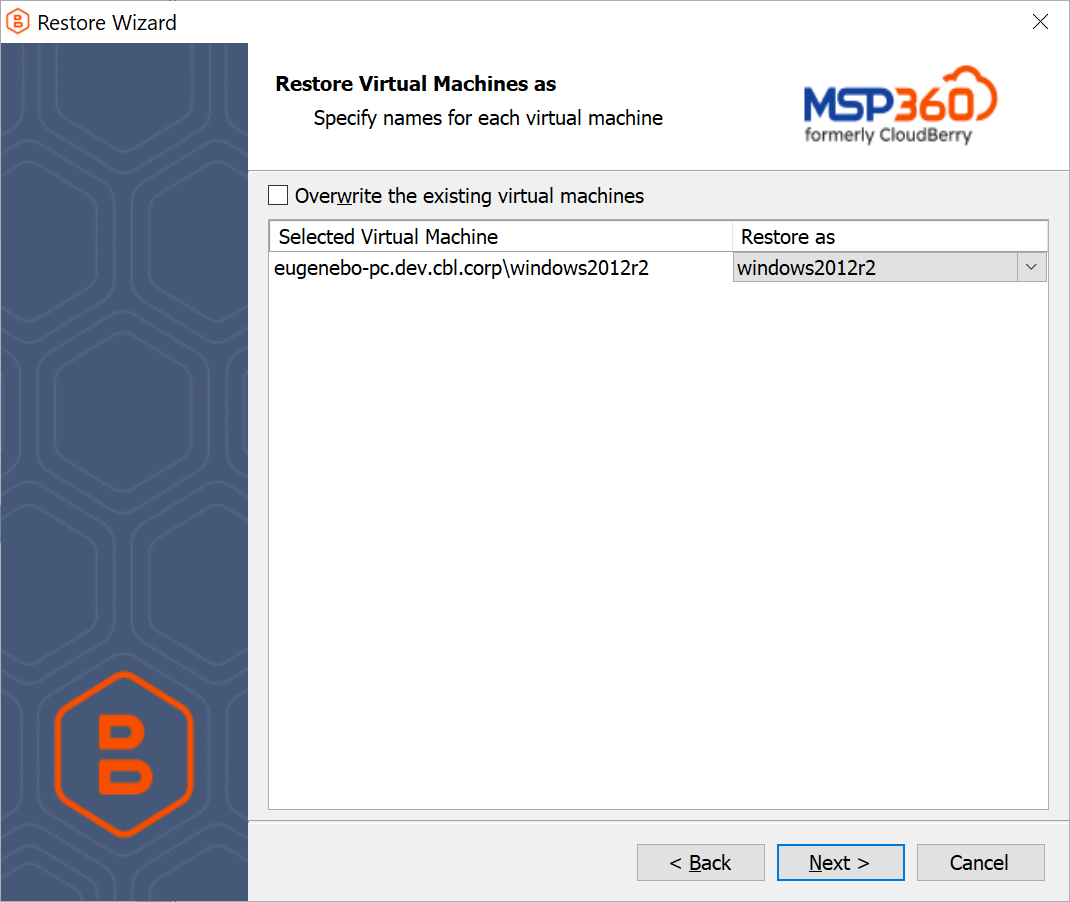
In the list of selected virtual machines to restore, specify new virtual machine names, or select them from the list. By default, the existing virtual machine name is specified.
If a virtual machine exists on location specified on the previous step and you need to restore it from backup storage, select the Overwrite the existing virtual machines check box.
Be extremely careful with the selection from the list of existing virtual machines, since the restore plan may overwrite them
Click Next.