About GFS
What Is GFS?
The Grandfather-Father-Son (GFS) policy features custom purge delays for some full backups to comply with archive storage requirements and optimize storage costs. The regular retention policy and GFS retention policy are combined to maintain backup data and keep the balance between the data availability and storage expenses.
The GFS policy offers three different backup keeping periods:
- Yearly (grandfather)
- Monthly (father)
- Weekly backup (son)
According to the GFS policy settings, some full backups override regular retention policy settings. Purge delay for full backups selected according to GFS retention policy can include GFS delay and regular retention depending on the GFS settings. Refer to the schemes below.
For the rest of full backups excluding the current generation, the purge delay will be applied according to regular retention policy settings.
Scheme 1
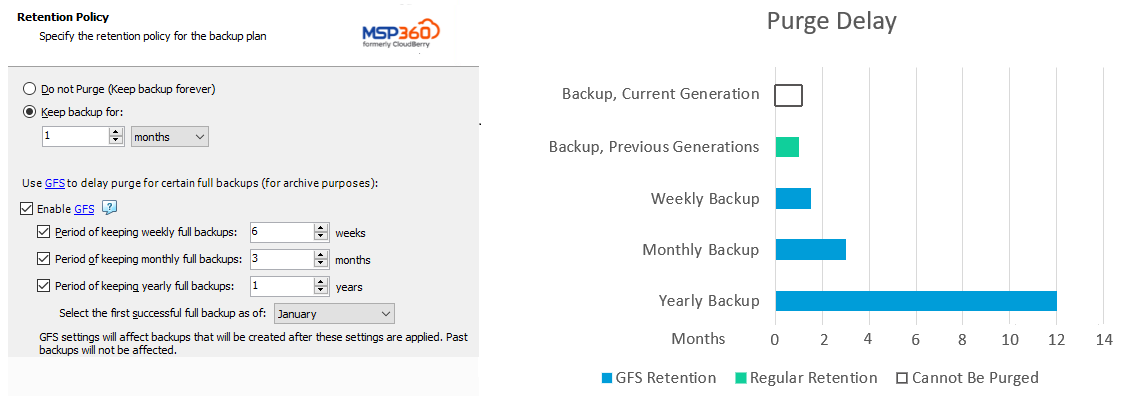
Scheme 2
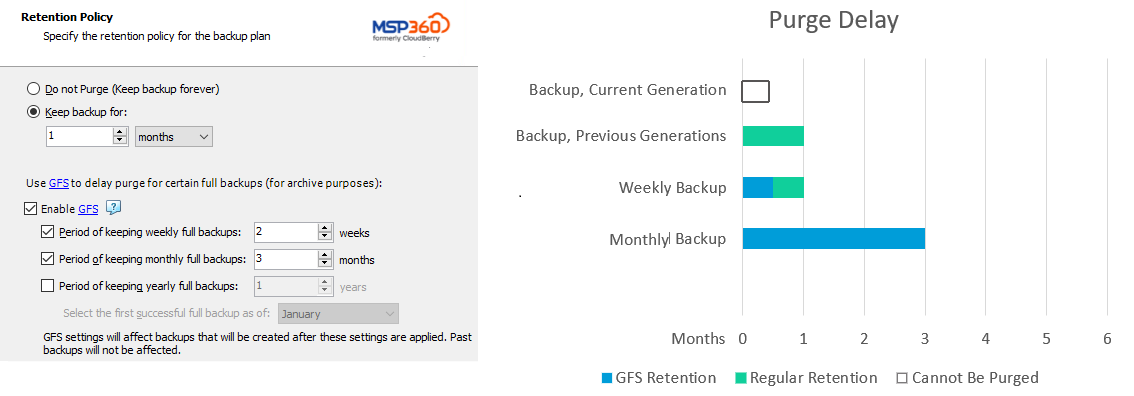
The GFS weekly, monthly and yearly periods will be selected automatically based on the GFS settings. You can configure the custom purge delays for weekly, monthly, and yearly full backups marked as GFS restore points. Weekly backup is selected automatically and is retained on a weekly basis, monthly backup is selected automatically and is retained on a monthly basis, and yearly backup is retained annually.
The GFS policy is not supported for the legacy backup format
How GFS Works
To apply the GFS policy, a full backup dataset is required. These backups must be completed without errors and warnings. If errors or warnings occur, a user is provided with solutions to resolve them.
At the end of backup plan execution, if a backup procedure is completed successfully and GFS policy is enabled, the GFS search mechanism checks if any GFS keeping periods can be assigned to the generation of this backup plan.
For more information about GFS keeping period assignment, refer to GFS Keeping Periods paragraph
After the GFS keeping period is assigned, it remains unchanged until the end of this keeping period. This means that despite you change your GFS settings later, the keeping period will not change.
For example, if the following retention settings are set and the weekly GFS keeping period is enabled:
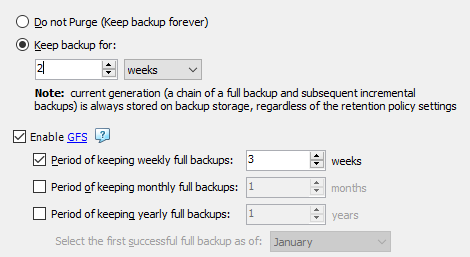
The search for weekly backup was started on Sunday, March 21, 2021, but for some reason, the first successful backup was completed on Friday:
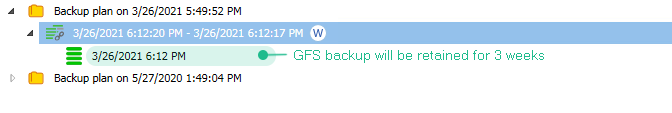
This will be marked as GFS weekly backup.
This backup will be kept until April 16, 2021, regardless of the GFS policy be disabled later or be changed.
Subsequent incremental backups made by this backup plan will be kept according to the specified general retention policy:
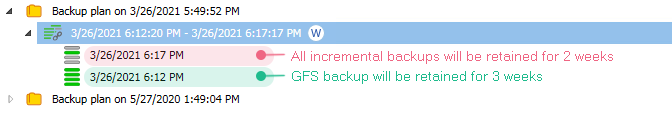
GFS Keeping Period Assignment
GFS keeping period assignment engine runs at the end of any backup plan for backups that match all criteria (a successful backup with full backup dataset).
The successful backup date is always the date of the backup plan start (some backup plans can last more than a day)
The GFS keeping assignment engine searches for successful restore points according to the rules listed below:
- Yearly backup is searched is as of the first day of the month specified in GFS settings. The first successful backup will be marked as yearly for this year. Some exclusions will apply:
- If a year begins in the middle of the week and a weekly backup is already marked for the current week, yearly backup is searched as of the next Sunday
- Monthly backup is searched as of the first day of the month. Some exclusions will apply:
- If a yearly backup is marked for this month, monthly backup is searched as of the next month
- If a weekly backup is already marked for the current week, monthly backup is searched as of the next Sunday
- Weekly backup is searched and assigned as of Sunday. Some exclusions will apply:
- In case monthly or yearly backup is already marked on a current week, a weekly keeping period will be assigned on the next week
Once a GFS keeping period is assigned, it is never changed.
Refer to the Examples for more information.
Yearly (Grandfather)
Yearly restore point is selected once a year starting from the month specified in the GFS settings (from January to December).
To avoid assigning yearly full backup in a row, it is not recommended to set yearly GFS to the month following the one in which the yearly GFS was enabled.
The first successful restore point that complies with the GFS policy and with user settings (you can select the month the yearly keeping period will be selected as of) is selected as yearly.
The yearly restore point selection can be postponed to the first Sunday if the weekly restore point is already selected for the first week of the year.
A yearly restore point is kept on backup storage for a specified number of years. GFS retention period for this restore point remains the same even if GFS policy is disabled or changed.
For the yearly keeping period, full backups must be scheduled at least once a month
Monthly (Father)
A monthly restore point is marked once a month.
The first successful restore point that complies with the GFS policy will be marked as monthly.
The monthly restore point selection can be postponed to the first Sunday if the weekly restore point is already selected for the first week of the month. In case there are no restore points that comply with GFS policy criteria in January, then no monthly restore points for January will be assigned.
A monthly restore point is kept in the backup storage for a specified number of months. GFS retention period for this restore point remains the same even if GFS policy is disabled or changed.
For the monthly keeping period, full backups must be scheduled at least once a month
Weekly (Son)
A weekly restore point is marked once a week as of Sunday.
A restore point with a weekly keeping period is kept in backup storage for a specified number of weeks. GFS retention period for this restore point remains the same even if GFS policy is disabled or changed. In case there are no successful restore points that comply with GFS policy criteria within a week, no weekly restore points will be marked with a weekly keeping period.
For the weekly keeping period, full backups must be scheduled at least once a week