Microsoft SQL Server Backup
This section contains all required information on MS SQL backups with Backup for Windows. This wizard enables you to save and re-use the configured backup plans.
Prerequisites
Be aware that you can only back up the MS SQL Server data using one backup solution. If you are using native SQL Server backup scripts, maintenance plans, or another product, it is strongly recommended to disable these backup tasks before starting backing up SQL Server using CloudBerry Backup.
As of version 7.5, Backup for Windows monitors the consistency of SQL databases and warns you if you use another backup tool. This is based on Log Sequence Numbers monitoring. To learn more about LSN, refer to the SQL Server Transaction Log Architecture and Management Guide at docs.microsoft.com.
Create Backup Plan
To create a new MS SQL backup plan, click MS SQL Server in the horizontal menu.
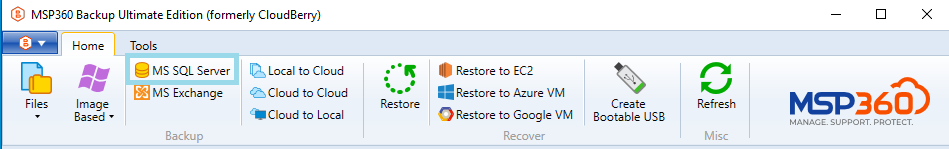
Backup Wizard Steps
Follow the SQL Server backup wizard steps to save the backup plan configuration:
- Step 1. Select Backup Route
- Step 2. Select Backup Storage
- Step 2a. Select Local and Backup Storage (for Hybrid Backup)
- Step 4. Check Network Shares
- Step 5. Plan Name
- Advanced Options
- Step 6. Select SQL Server Instance
- Step 7. Select Databases to Back Up
- Step 8. Compression and Encryption Settings
- Step 9. Retention Policy
- Step 10. Schedule
- Step 11. Pre-/Post Actions and Backup Chains
- Step 12. Notifications and Logging
- Step 13. Summary