Platform: WindowsProducts: MSP360 Backup
Article ID: s0105Last Modified: 20-Oct-2024
Step 1. Select the Backup Route
On the first wizard step, select the backup route.
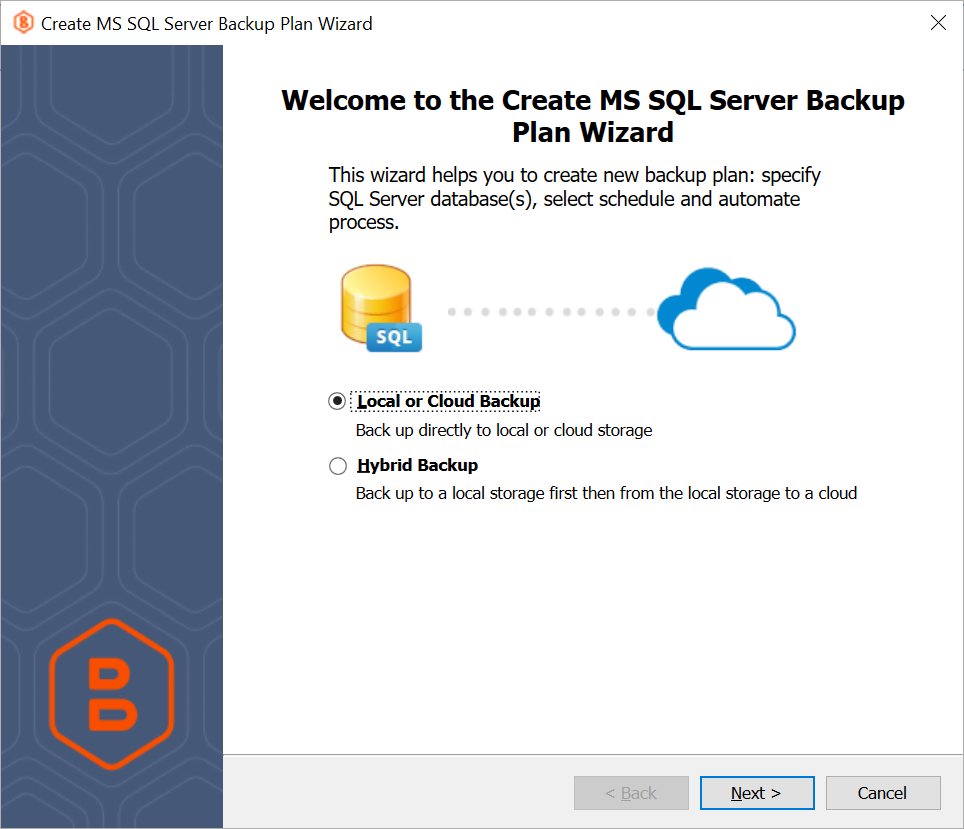
The following routes are available:
- Local or Cloud Backup. Back up your data directly to a local or cloud storage
![]()
This is the default way to back up your data, without introducing any intermediate storage between the backup source and destination.
- Hybrid Backup*. Back up your data first to local storage, then upload backup to a cloud
![]()
Note that creating multiple plans to back up the same databases may lead to a LSN (Log sequence number) inconsistency which invokes full backup instead of differential one
It is not possible to switch your existing backup plans to a hybrid mode. Create a hybrid backup plan from scratch in this case
Click Next.