Platform: WindowsProducts: MSP360 Backup
Article ID: s0111Last Modified: 20-Oct-2024
Step 7 - Select Databases to Back Up
On this wizard page, you can select the databases that you wish to back up from the specified SQL Server instance.
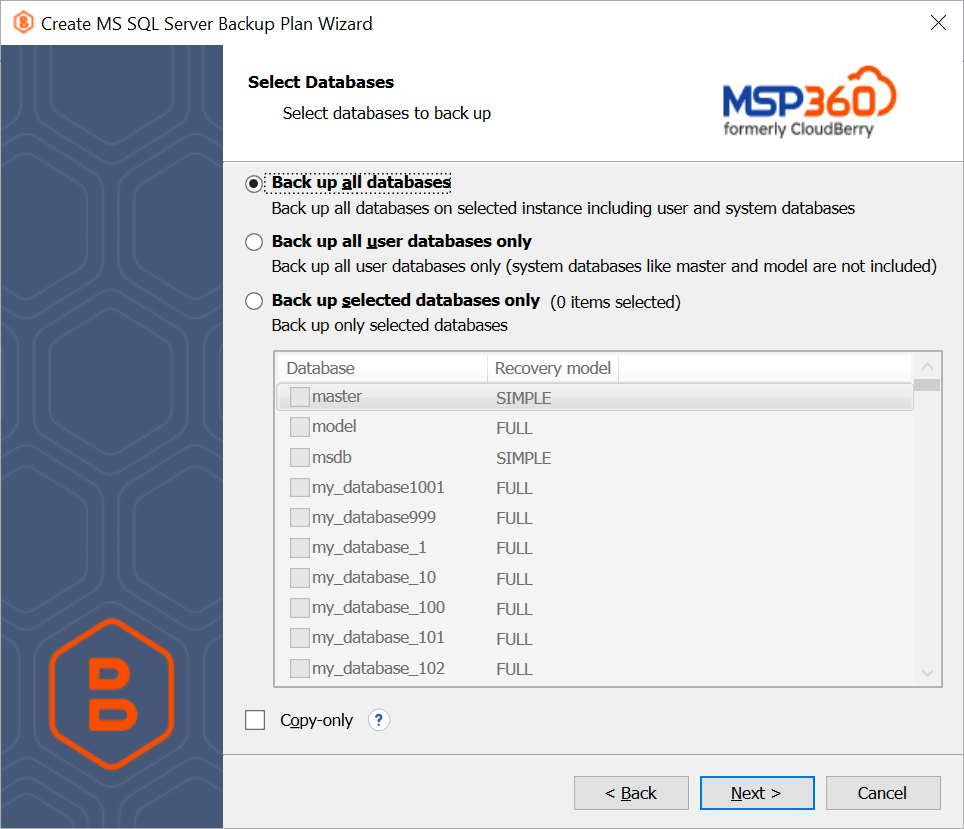
The following options are available on this wizard page:
- Back up all databases Backs up all databases available on the selected SQL Server instance, including user and system, databases.
- Back up all user databases only Backs up only user databases that are available on the selected SQL Server instance. The backup will not include system databases (such as a master or model database).
- Back up selected databases only Enables you to select which database(s) you wish to back up.
In addition, you can prevent the backup from making any changes to the source database(s) which is the case when using native SQL Server backup mechanism. Enable the "Copy-only" check box to copy the database contents to the backup without affecting the source database(s).