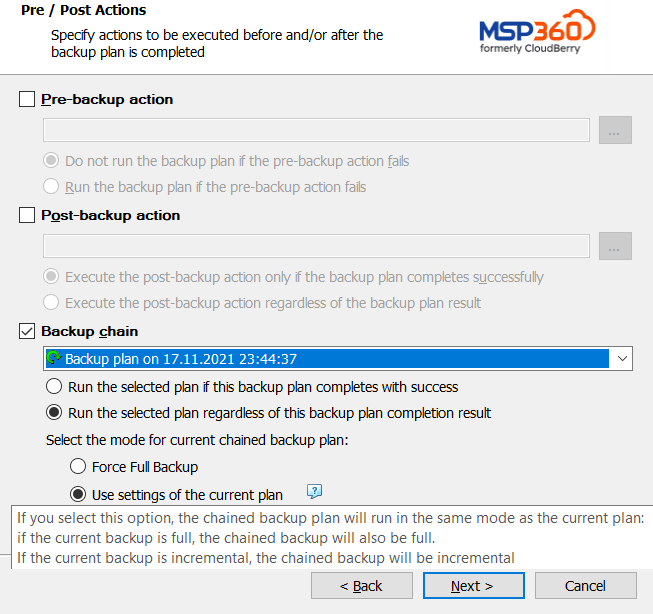Platform: WindowsProducts: MSP360 Backup
Article ID: s0076Last Modified: 20-Oct-2024
Backup Plan Chain Explained
A backup chain is a configured sequence of backup or restore plans (only a backup plan can be the leading backup chain link), in which the completion of a backup plan can be used as a trigger for starting the specified backup or restore plan. The backup chain can be configured using the Backup plan wizards.
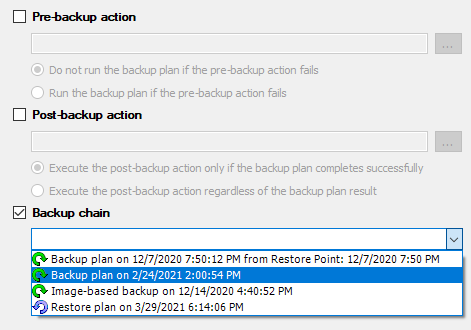
How to Create a Backup Plan Chain
To create a backup chain during the backup plan creation or editing on the Pre/Post Actions step of the backup plan wizard select the Execute following plan after backup completes: checkbox, then select a backup or restore plan to run if specified conditions are met.
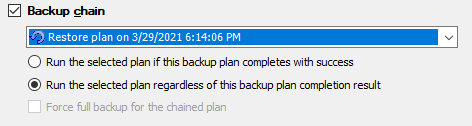
Configure the conditions:
- Run the selected plan if this backup completes with success. Select this option to start the specified backup or restore plan only in case of successful completion of this backup plan
- Run the selected plan regardless of this backup plan completion result. Select this option to start the specified backup or restore plan in any case
- In case you chained a backup plan, you can select the backup type for the chained plan: full backup or apply the current backup plan settings: thus, if the last backup run is full, the chained plan will be full as well, if the last plan run was incremental, the chained plan will be incremental
To learn more about the full backup, refer to the Full Backup chapter