Configure Access
If you have not configured access for the Google Workspace Backup as described in the Get Started with Microsoft 365 / Google Workspace Backup article, one of the following error message will be reported Sign in with Google temporarily disabled for this app..., Google hasn't verified this app, or This app is blocked during your first attempt to start the service Dashboard.
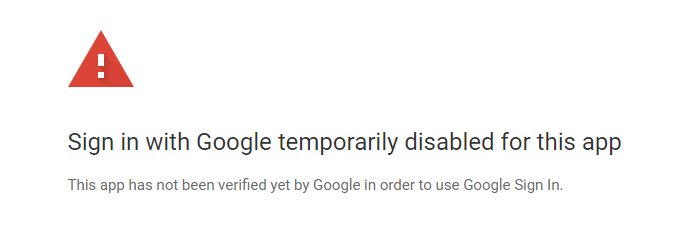
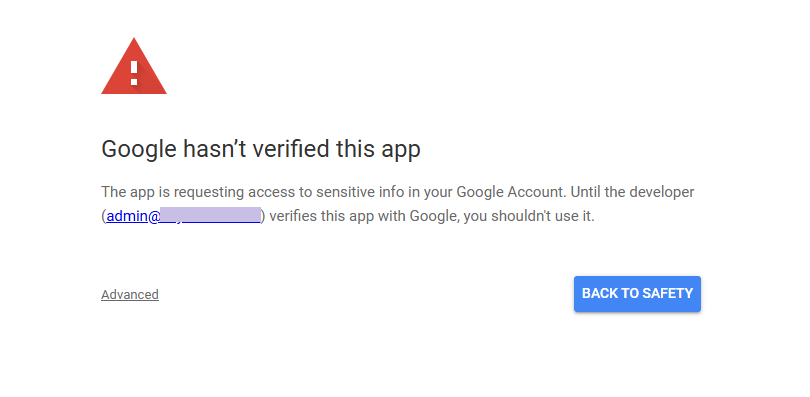
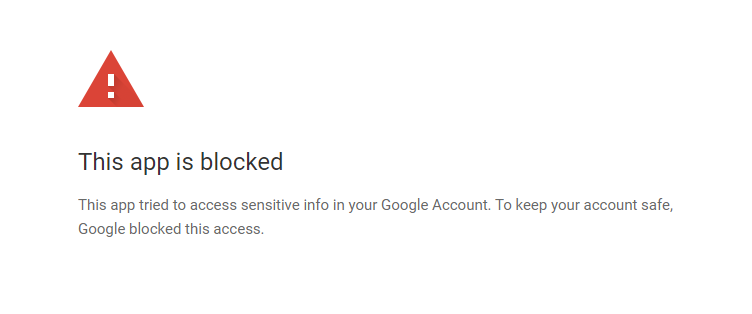
This means that the access is not configured yet for the Google Workspace Backup application. In this case, perform the following steps to add MSP Google Apps Backup to the trusted application list:
Sign in to https://admin.google.com/ with your super administrator.
Click Main Menu > Security > Access and Data Control > API Controls > Manage Third-Party App Access
Add two MSP Google Apps Backup web applications with the following OAuth Client IDs to the trusted applications:
101545705208641292657
76254656058-ue8d5fkuicrfjjhd8c1qngd2goaq3ngs.apps.googleusercontent.com
The following access type should be selected for both applications: Trusted: Can access all Google Services
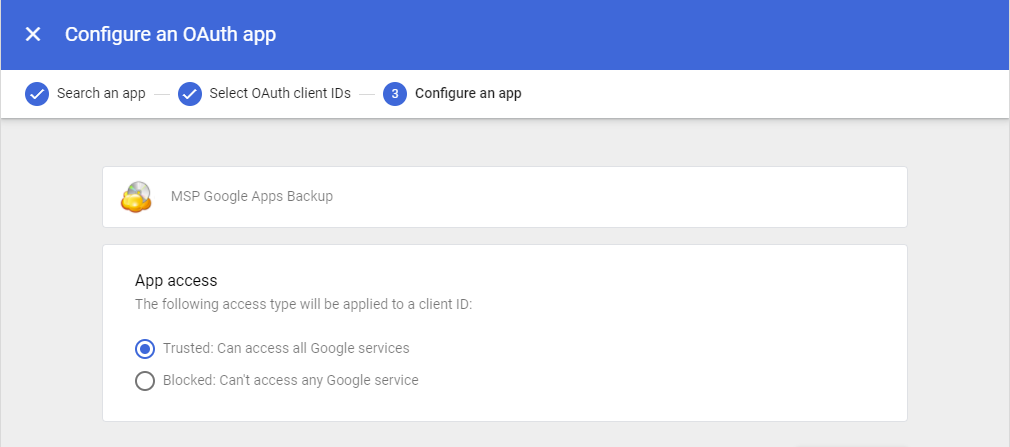
After you have added both applications you can see them in Connected apps grid with Trusted status
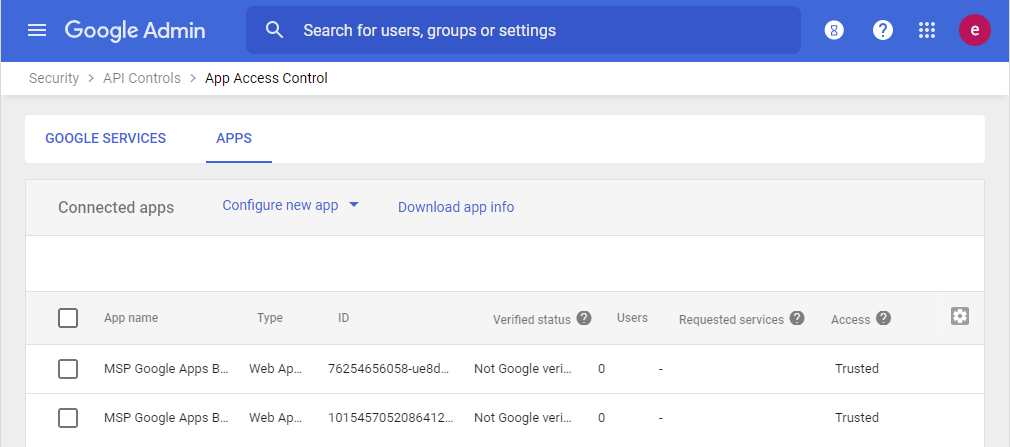
Now you are ready to start.