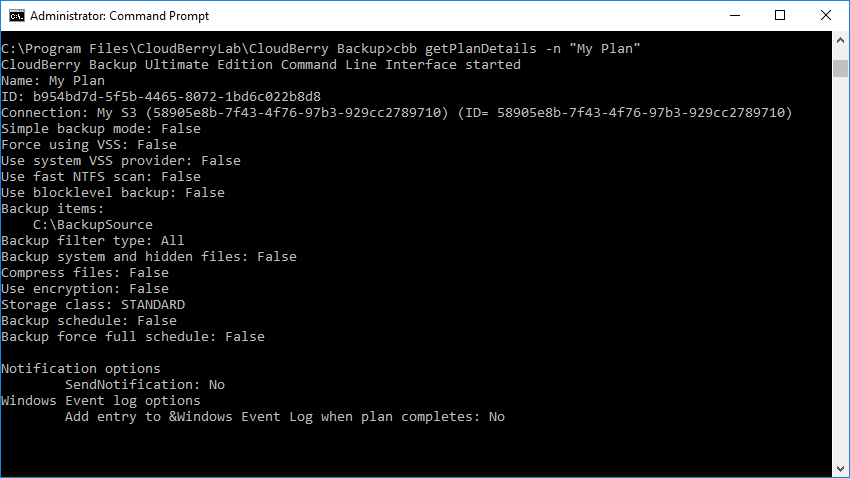Backup/Restore Plans
This article describes how you can use MSP360 (CloudBerry) Backup CLI to view, execute and delete your backup and restore plans.
Listing and Executing Plans
Use the plan command to list the available backup and restore plans (along with the scheduled consistency checks), execute these plans or stop their execution.
C:\Program Files\MSP360\MSP360 (CloudBerry) Backup>cbb plan -?
Parameters
The following parameters are available for the plan command.
- -l (-list) Lists the available backup/restore plans, as well as scheduled consistency checks.
- -r (-run) Starts executing a plan with the specified name or ID.
- -s (-stop) Stops executing a plan with the specified name or ID.
- -f (-ff, -forceFull) Starts executing a plan with the specified name or ID in a "force full backup" mode.
- -rd Starts executing a forced differential backup for a SQL Server Backup plan with the specified name or ID.
- -rt Starts executing a forced transaction log backup for a SQL Server Backup plan with the specified name or ID.
The following parameters define the standard output format for this command.
- -json Send the status to stdout in a JSON format.
- -xml Send the status to stdout in an XML format.
Examples
The following command forces execution of a full backup for a plan with the specified name.
cbb plan -run "plan_name_or_ID" -forceFull
The following command forces execution of a differential backup for a plan with the specified name (SQL Server Backup).
cbb plan -rd plan_name_or_ID"
The following command forces execution of a transaction log backup for a plan with the specified name (SQL Server Backup).
cbb plan -rt "plan_name_or_ID"
Deleting a Backup Plan
Use the deleteBackupPlan command to delete a backup plan.
C:\Program Files\MSP360\MSP360 (CloudBerry) Backup>cbb deleteBackupPlan -?
Parameters
The following parameters are available for the deleteBackupPlan command.
- -n Specifies the name of a backup plan that you would like to delete.
- -id Specifies the ID of a backup plan that you would like to delete.
The following parameters define the standard output format for this command.
- -json Send the status to stdout in a JSON format.
- -xml Send the status to stdout in an XML format.
Example
The following command deletes a backup plan with the specified name.
cbb deleteBackupPlan -n "plan_name"
Viewing a Plan's Configuration
Use the getPlanDetails command to view a backup/restore plan's settings.
C:\Program Files\MSP360\MSP360 (CloudBerry) Backup>cbb getPlanDetails -?
Parameters
The following parameters are available for the getPlanDetails command.
- -n Specifies the name of a backup/restore plan whose configuration you would like to display.
- -id Specifies the ID of a backup/restore plan whose configuration you would like to display.
The following parameters define the standard output format for this command.
- -json Send the status to stdout in a JSON format.
- -xml Send the status to stdout in an XML format.
Example
The following command displays a configuration of the specified plan.
cbb getPlanDetails -n "plan_name"
The following image illustrates this command's execution results.