Network Credentials
This article describes how you can use MSP360 (formerly CloudBerry) Backup CLI to manage and customize network credentials.
Adding a Network Credentials
Use the nwcAdd command to add a new network credentials to your Backup application:
C:\Program Files\CloudBerryLab\CloudBerry Backup>cbb nwcAdd -?
Required Parameters {#required-parameters}
You need to specify the following parameters to execute the nwcAdd command.
- -n Specifies the path to a network share.
- -l Specifies the login to access a network share.
- -p Specifies the password to access a network share.
Optional Parameters
The following parameters define the standard output format for this command.
- -json Send the status to stdout in a JSON format.
- -xml Send the status to stdout in an XML format.
Example
The following example illustrates how to add a network credentials to your MSP360 Backup application.
cbb nwcAdd -n "\\Server\Folder" -l "login" -p "password"
Deleting a Network Credentials
Use the nwcDelete command to delete one or more network credentials specified for your MSP360 Backup application:
C:\Program Files\CloudBerryLab\CloudBerry Backup>cbb nwcDelete -?
Parameters {#required-parameters}
You can specify the following parameters when using the nwcDelete command:
-a
Deletes all network credentials available in the application. For example:cbb nwcDelete -a-n
Deletes network credentials used for a specified network share path. For example:
cbb nwcDelete -n "\\Server\Folder"-l
Deletes network credentials used for a specified login. For example:cbb nwcDelete -l "login"-nl
Deletes network credentials corresponding both to a specified network share path and login. For example:cbb nwcDelete -nl "\\Server\Folder" "login"
Managing Network Credentials {#adding-a-storage-account}
Use the nwcList command to obtain a list of network credentials specified for your MSP360 Backup application and/or test these credentials:
C:\Program Files\CloudBerryLab\CloudBerry Backup>cbb nwcList -?
Parameters {#required-parameters}
You can specify the following optional parameters when using the nwcList command:
- -s Returns the list of network shares stored by MSP360 Backup, along with the credentials used to access these shares.
- -t Returns the list of network shares stored by MSP360 Backup and checks whether these shares are available using these credentials.
The following image illustrates the nwcList command's execution results.
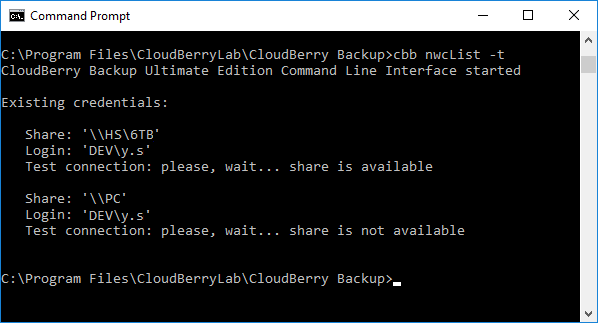
The following parameters define the standard output format for this command.
- -json Send the status to stdout in a JSON format.
- -xml Send the status to stdout in an XML format.