Restore from Another Computer
A single bucket (or container in terms of a different cloud provider) can store backups from different computers and the backup prefix is used to identify different backups within the same bucket.
The backup prefix is set to the computer name by default.
When adding a new storage account, MSP360 (CloudBerry) Backup prompts you whether you wish to leave the backup prefix set to the current computer name ("Backup this computer"), or select another one from the list of prefixes that are already available in this storage ("Recover another computer").
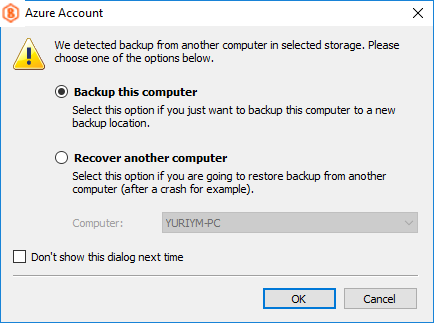
When a machine on which you are restoring a backup is different from the one that was used to back up these files, MSP360 (CloudBerry) Backup might not be able to access the files in the backup, as it searches for files with a wrong backup prefix (the current computer name does not match the actual backup prefix).
In this case, you need to change the backup prefix as follows.
Open the MSP360 (CloudBerry) Backup application menu and select your storage account.

Click the "Advanced settings" link in the dialog window that is invoked.
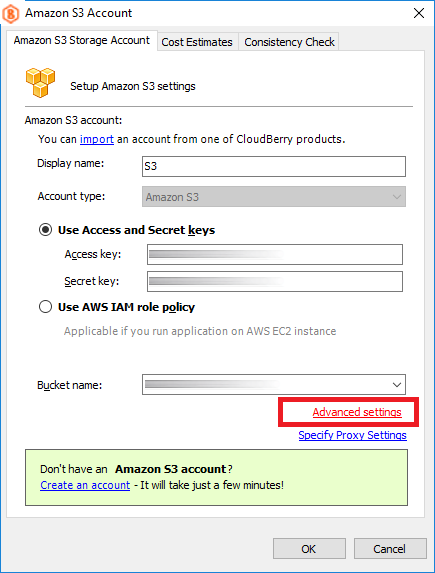
Specify a new backup prefix either by selecting a required computer in your local network, or by entering a custom prefix text.
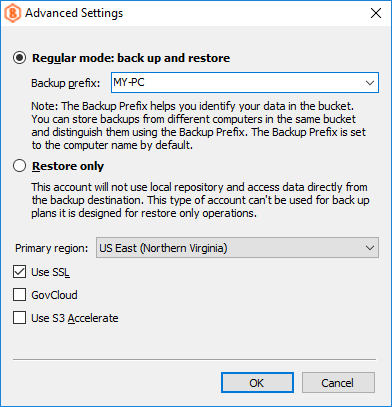
When changing the backup prefix to a corresponding computer name does not help, this may be because these backups use a custom prefix and you need to ask your system administrator which backup prefix to use.