Operation System Licensing for Restored Virtual Machines
When restoring a virtual machine image to Microsoft Azure, Amazon EC2 or Google Compute Engine, MSP360 (CloudBerry) Backup passes the information about an operating system over to these service providers.
Please be informed that the hourly rates for using imported machines include the fees that these cloud service providers impose for using Windows and Linux machines.
See the following documents for more information:
- Google Compute Engine Pricing
- Google Cloud - Importing Virtual Disks
- Microsoft Azure - Virtual Machines licensing FAQ
Enabling BYOL for AWS Import
When restoring an image to AWS, you can enable the "bring your own licenses" (BYOL) option for the restore plan.
To quickly access a restore plan's configuration, locate the plan under the Restore Plans tab in your MSP360 (CloudBerry) Backup application, press and hold Ctrl+Alt and click View History.
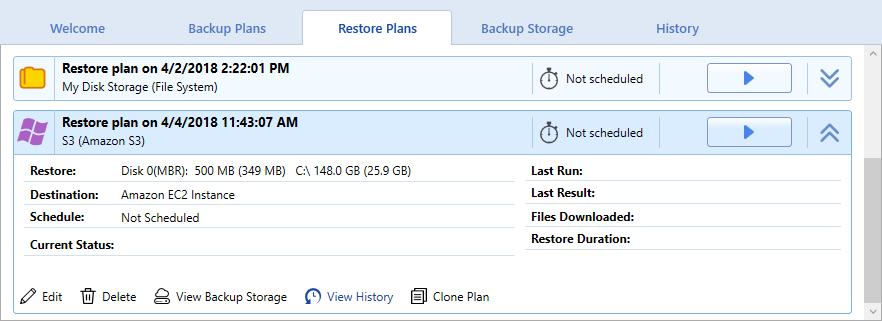
In the opened restore plan configuration, add a LicenseType flag to the RestoreToEC2 section, as follows.
<?xml version="1.0"?>
<BasePlan xsi:type="RestoreDiskImagePlan">
<!-- ... -->
<RestoreToEC2>
<LicenseType>BYOL</LicenseType>
</RestoreToEC2>
<!-- ... -->
</BasePlan>