Platform: WindowsProducts: MSP360 Backup
Article ID: s0373Last Modified: 28-Oct-2025
Proxy
This article describes the settings available on the Proxy tab of the Options dialog.
- Click Tools.
- In the horizontal bar, click Options.
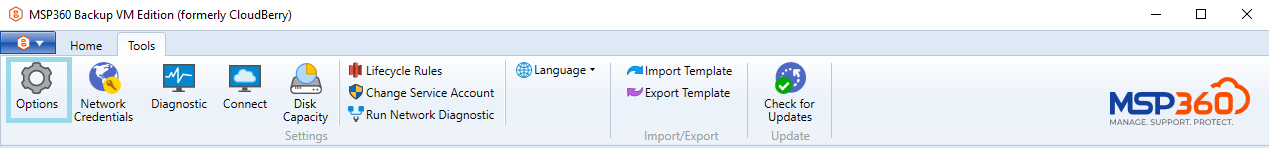
- In the Options property box, switch to the Proxy tab.
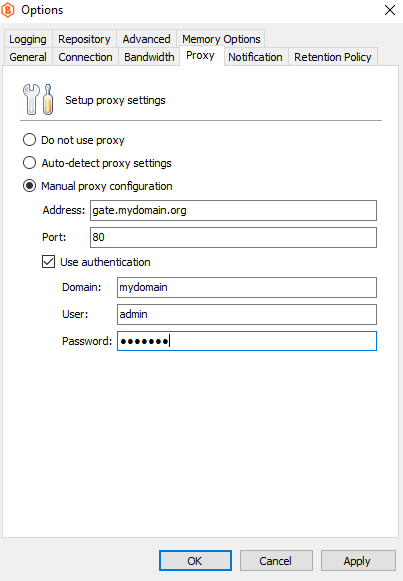
On this tab, you can disable a proxy server, enable the application to automatically detect it or manually configure it as required.
We do not recommend enabling auto-detection for proxy settings, because the application may be unable to properly detect proxy servers defined for other user accounts than the one under which the backup service is running.
To manually configure a proxy server, you need to specify its address and port. If the server requires authentication, you also need to specify the corresponding domain and user credentials.