Platform: WindowsProducts: MSP360 Backup
Article ID: s0380Last Modified: 28-Oct-2025
Memory Options
This article describes the settings available on the Memory Options tab of the Options dialog.
- Click Tools.
- In the horizontal bar, click Options.
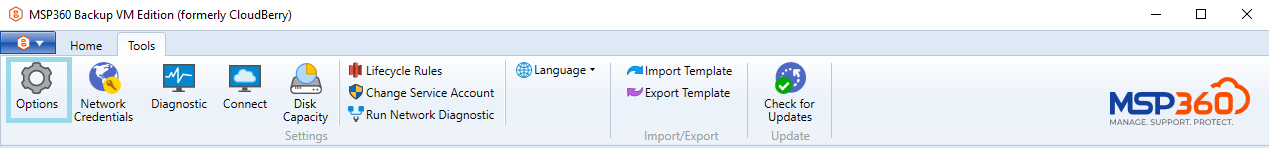
- In the Options property box, switch to the Memory Options tab.
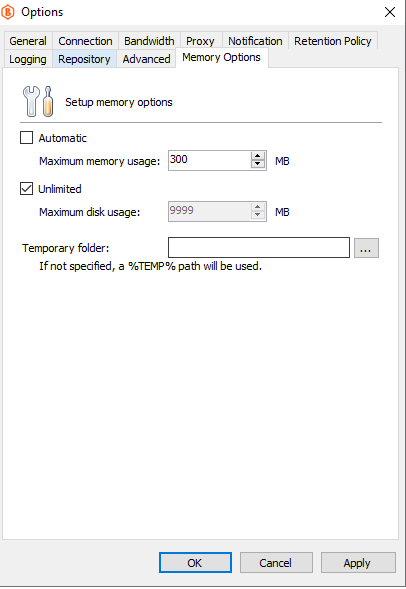
On this tab, you can either enable MSP360 (CloudBerry) Backup to automate the allocation of the memory and disk space required for backup processing or impose custom limits on the memory and disk use.
In addition, you can specify a custom directory where MSP360 (CloudBerry) Backup should store temporary data during backup processing.