Bandwidth Settings
Bandwidth
Bandwidth is the maximum rate of data transfer across a given path. In MSP360 (CloudBerry) Backup for Windows, the bandwidth is used as follows: once a backup plan is running and backup service is accessed, the bandwidth is divided equally between all running plans. The sharing approach takes into account the location of plan execution: in local storage or cloud. Once recalculation is done, a bandwidth value is returned to a running plan, and all other plans receive a new bandwidth value. Once a plan terminates or failed, information is sent to a backup service, so new bandwidth sharing values will be recalculated and will be sent to all currently running plans.
Thus, if the bandwidth is, for example, 500 kB/s and 5 backup plans are running, the bandwidth is divided as follows: 100 kB/s for each plan. Once one backup plan terminates, the bandwidth will be divided between 4 plans and the bandwidth per plan will be 125 kB/s
It is not recommended to limit bandwidth lower than 250 kB/s since connection issues are likely to occur
Configure Bandwidth Settings
- Click Tools.
- In the horizontal bar, click Options.
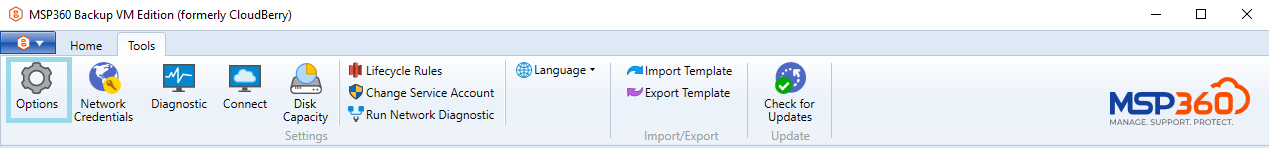
- In the Options window, switch to the Bandwidth tab.
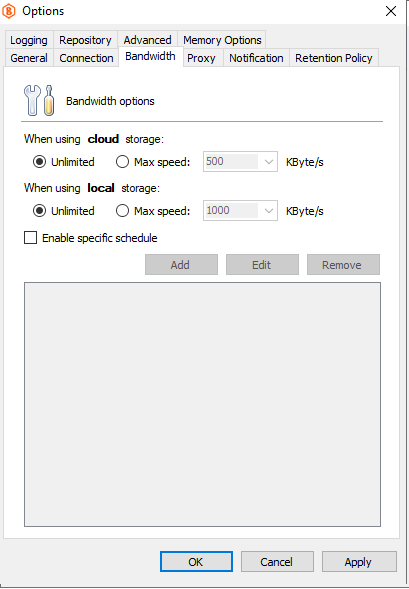
- Specify bandwidth settings.
You are enabled to select whether MSP360 (CloudBerry) Backup will use as much bandwidth as required or specify bandwidth limit. You can specify different bandwidth settings for local and cloud storages
Custom Schedule for Using Bandwidth Settings
- In the Bandwidth tab, select Enable specific schedule check box.
- Click Add or Edit, then specify schedule settings in the Schedule Options window.
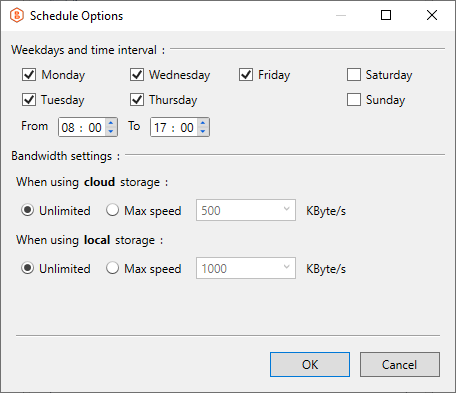
- Once you are finished with schedule settings, click OK.