Platform: WindowsProducts: MSP360 Backup
Article ID: s0377Last Modified: 28-Oct-2025
Logging
This article describes the settings available on the Logging tab of the Options dialog.
- Click Tools.
- In the horizontal bar, click Options.
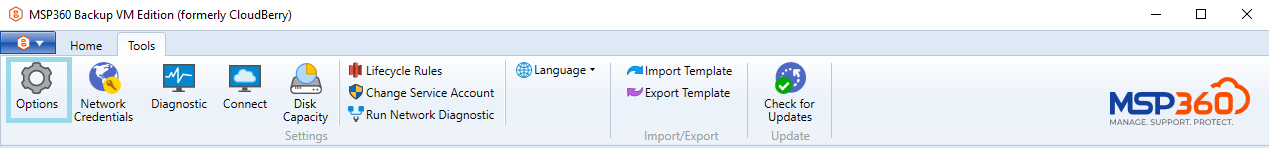
- In the Options property box, switch to the Logging tab.
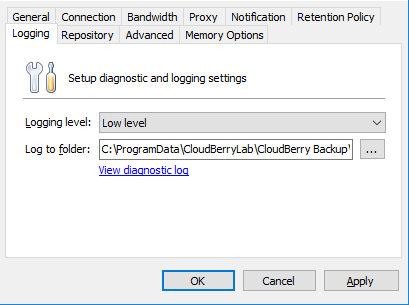
On this tab, you can enable the application to maintain activity logs, select their level of detail (low or high), as well as specify a directory for storing these logs.
In case of any application failure, you can send these logs to our Support Team to help us find out the possible causes behind such issue. For this reason, we do not recommend that you disable logging for your application.