Platform: WindowsProducts: MSP360 Backup
Article ID: s0227Last Modified: 20-Oct-2024
Step 5. Select Virtual Disks
If you selected the Back up selected Virtual Machines option on the previous step, you can select required disks of selected virtual machines.
- To back up all virtual machine disks, select Backup all disks option.
- To select particular VM disks for the backup plan, select Backup selected disks only option. Use the tree to expand or collapse virtual machine items.
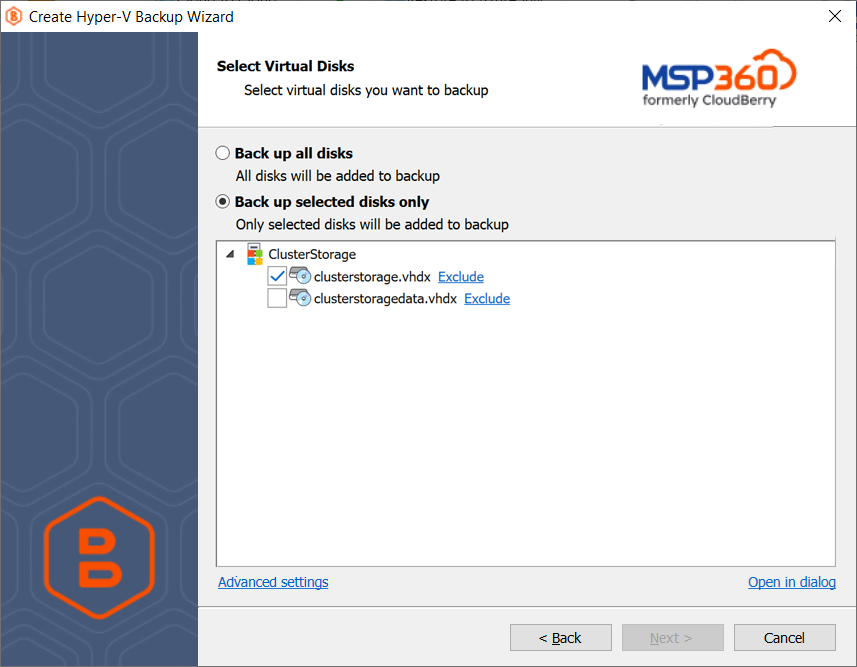
You can expand selected NTFS disks to exclude some objects. Non-NTFS disks can only be included or excluded as a whole.
Click Next.