Platform: WindowsProducts: MSP360 Backup
Article ID: s0163Last Modified: 20-Oct-2024
File-Level Backup (Legacy)
This tutorial illustrates how to use the Backup Wizard for backing up your files with a Windows version of MSP360 (CloudBerry) Backup. This wizard enables you to save and re-use the configured backup plans.
We do not recommend that you use file-level backup to back up your entire storage device. Consider using the image-based backup instead.
After launching MSP360 (CloudBerry) Backup, you can run the Backup Wizard by pressing Ctrl+B or clicking Files on the Home tab of the application's main toolbar.
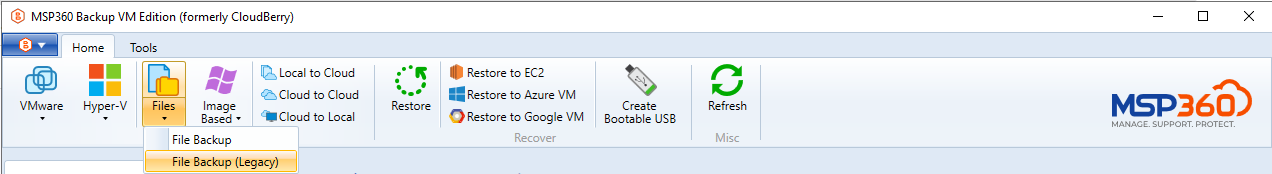
Using the Backup Wizard
The Backup Wizard provides the following pages for backing up your files and folders:
- Step 1 - Backup Route and Ransomware Protection
- Step 2 - Backup Destination (for One-Way Backup)
- Step 3 - Backup Destinations (for Hybrid Backup)
- Step 4 - Plan Name
- /Step 5 - Backup Mode
- Step 6 - Advanced Options
- Step 7 - Select Files to Back Up
- Step 8 - Network Shares
- Step 9 - Advanced File Filter
- Step 10 - Compression and Encryption
- Step 11 - Scheduling
- Step 12 - Schedule a Full Backup
- Step 13 - Specify the Retention Policy
- Step 14 - Backup Chains and Pre-/Post Actions
- Step 15 - Email and System Log Notifications
- Step 16 - Review and Run Your Backup Plan
Backing Up EFS-Encrypted Files
Do one of the following if you need to back up EFS-encrypted files.
- Run the backup service under a user account that has permissions to decrypt files in a required directory.
- Create a EFS Data Recovery Agent (DRA) certificate and add it to a directory that you would like to back up.
Alternatively, you can consider enabling a Local System account to use EFS encryption.