Unattended Access
The conventional method of connecting to a remote computer with MSP360 Connect involves entering a PIN. This secure method requires you know the rotating PIN in advance which is not convenient when connecting to a machine with nobody around (e.g. a server in the rack). Furthermore, this authentication type is not practical if you have multiple users on your computer and you want to be able to log in as a different user.
That's why MSP360 Connect features an unattended access connection option that allows you to authenticate using the remote host user's Windows credentials instead of a PIN. When enabled, you simply enter the remote machine's Connect ID, enter the remote host user's Windows credentials and custom password (if enabled), and you're done. This unattended access connection is available in Pro version only
Unattended access can be enabled in settings on the remote host by selecting the Allow unattended access checkbox:
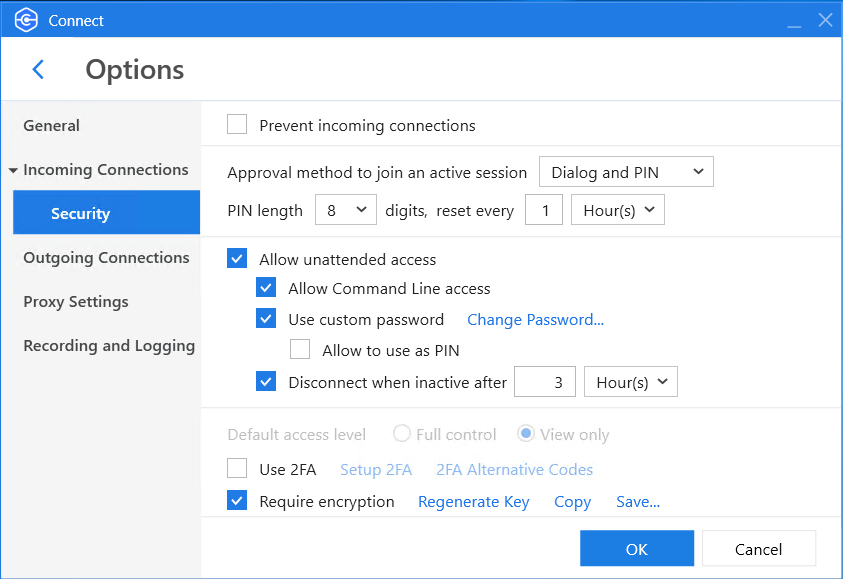
If unattended access is enabled, you will be prompted to enter your Windows credentials (login & password) and custom password (if enabled) to authenticate.
Click on the arrow icon or press Enter, so the connection will be established.