Platform: WindowsProducts: Connect
Article ID: s0602Last Modified: 15-Oct-2024
Custom Password
If you want to secure quick connections to remote users instead of using a different PIN every time, you can set up a custom password. This feature is available in the Security section.
To Specify a Custom Password
- Run Connect.
- In the main application menu, select Options, then switch to the Incoming Connections > Security tab.
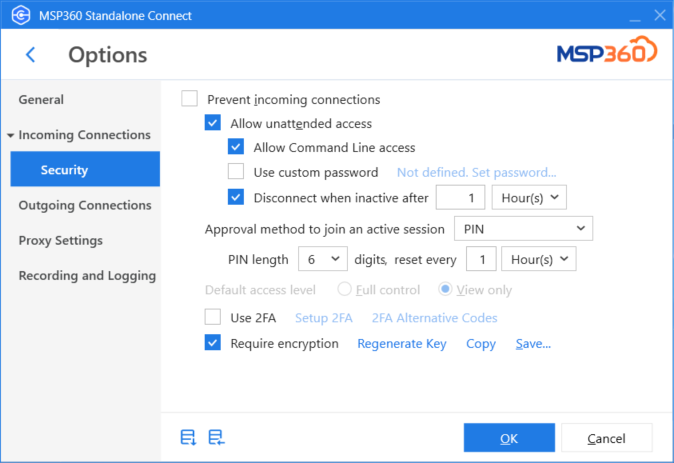
- Select the Use Custom Password check box.
- In the Generate Password dialog box, specify the password that will be used instead of PIN. To create a secure password automatically, click Generate.
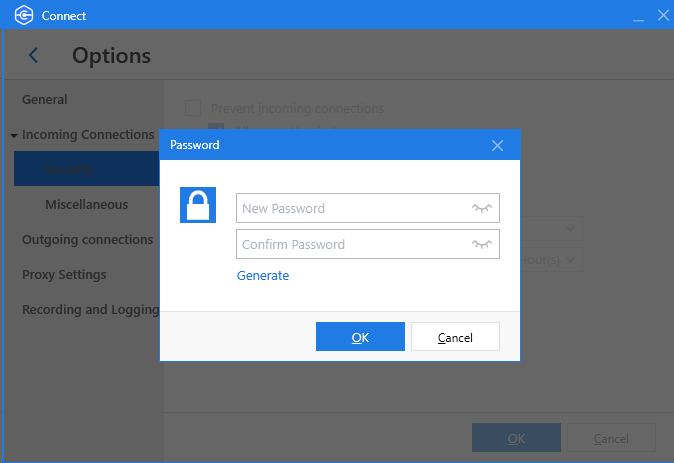
- Once you are finished, click OK.
It is recommended to use generated custom passwords for security reasons