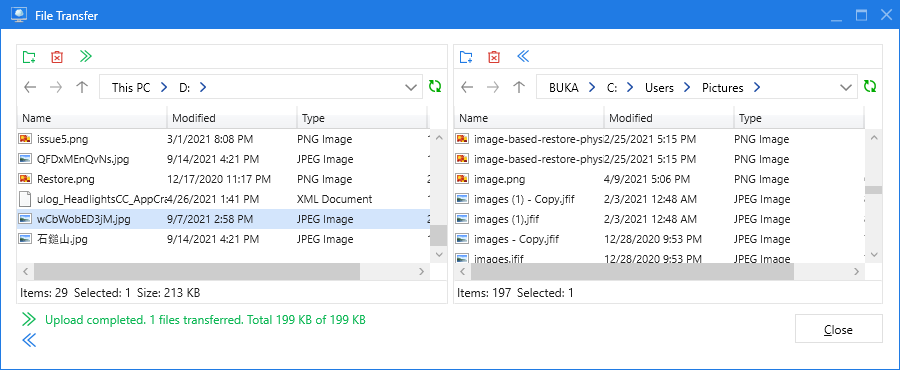File Transfer
MSP360 Connect features outgoing and incoming file transfer, meaning that you can initiate file transfer on either computer to provide more powerful interaction between the host and the target computer.
File transfer is primarily aimed at transferring documents, pictures, and installation packages, whereas transferring sizeable media files is not recommended. There are no restrictions as to what file can be transferred, so you can share just about any file necessary.
To initiate a file transfer, click on the file icon on the Connect toolbar. Then click Upload Files in the newly appeared file transfer window.
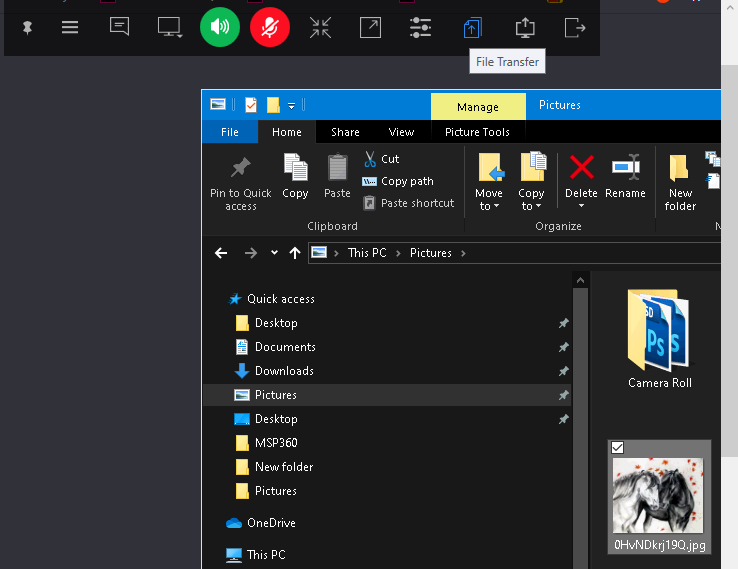
On File Transfer dialog select the required files on the required computer and click the appropriate transfer direction button on the bottom. The file transfer will start.
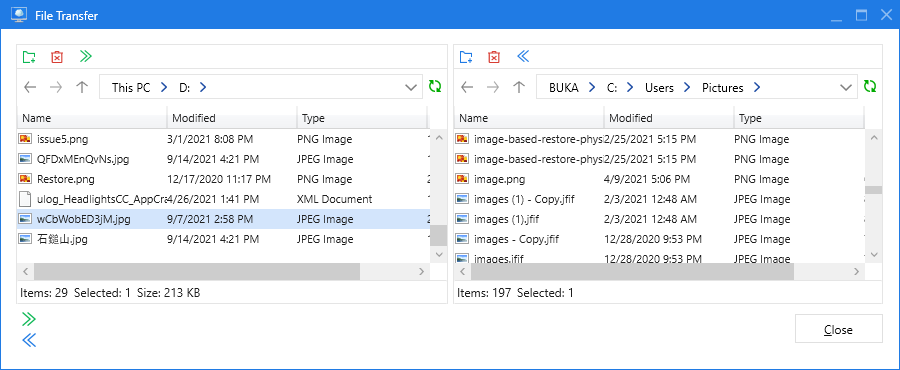
The upload result will be reported after the selected transfer direction button.