Platform: WindowsProducts: MSP360 Backup
Article ID: s0212Last Modified: 20-Oct-2024
Step 4. Select VMware Host Server
Specify the VMware host server name and access credentials.
- In Server field, specify the VMware server name or IP address.
- In Login field, specify the user name.
- in Password field, specify the password.
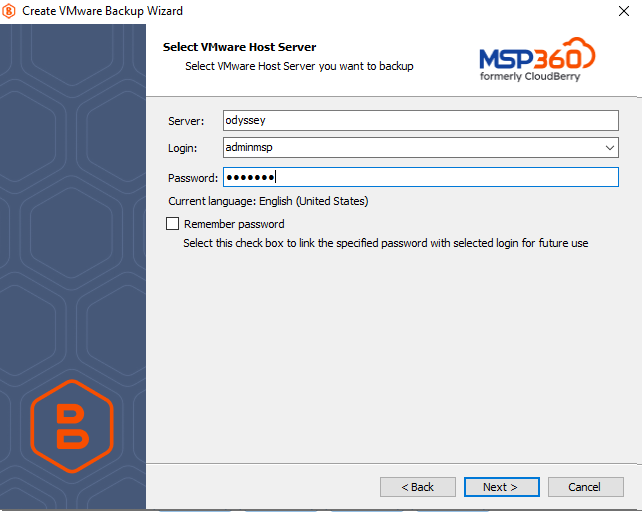
To keep the password for further sessions, select Remember password check box.
Click Next to proceed.