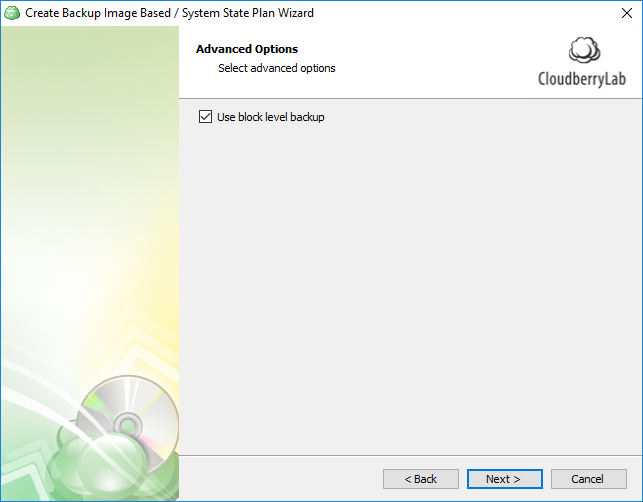Step 6. Block-Level Backup
On this step of the Backup Wizard you can enable block-level backup.
As opposed to a full backup which uploads a complete copy of each file to a storage, a block-level backup uploads the full copy of your data only during the first execution of the backup plan and when explicitly forced to do this. In other cases, the backup service uploads only blocks that were modified since the last backup date, which can dramatically decrease the processing time required for completing your backup routine, as well as reduce the required storage space.