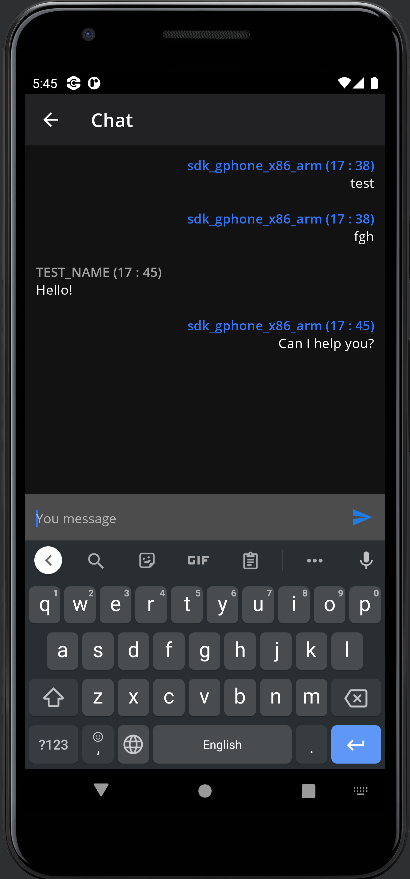Platform: AndroidProducts: Connect
Article ID: s0639Last Modified: 15-Oct-2024
Voice and Text Chat
MSP360 Connect for Android enables you to communicate with other users via voice and text during connection sessions.
Voice Chat
Voice chat is available and can be enabled either by you or a target user.
- Tap Mute to hear the target user
- Tap the Sound icon so that the target user would hear you.
Text Chat
To start using the text chat, tap Chat. You and the target user can write messages in the text chat.
The example of the chat window layout.