Encryption
MSP360 Connect for Android exchanges data over a secure HTTPS channel.
However, you can enable additional encryption on the remote host side with the encryption key known only to you. While regular sessions require only a Computer ID and PIN, encrypted sessions also require an encryption key that needs to be known by a user on the other side of the connection.
The application uses the RSA algorithm to encrypt sessions. The encryption can be enabled by clicking the Encryption switch. Once enabled, the remote host provides you with the encryption key, so you must specify the encryption key in the open window:
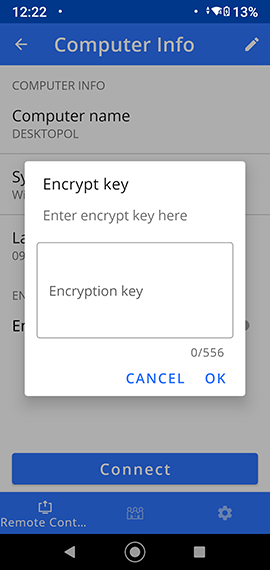
Click the switch to enable the text field or read the key from a file. The encryption key has to be specified only once, then it will always be used when establishing a connection. The encryption key is never changed unless it is manually regenerated on the remote host. A regenerated encryption key is to be sent again to all users that occasionally or regularly connect to the remote computer.
Encryption ensures that no data can be decrypted if it was intercepted
Unattended Access
The standard authentication upon remote connection is a PIN code. In some cases, the authentication via PIN is not convenient: for example upon connections to computers with no users (e.g. a server in the rack). Also, authentication via PIN is not the best if a target computer has multiple users and you may need to log in as a different user.
MSP360 Connect features an unattended access option that allows you to authenticate using the remote host user's Windows credentials instead of a PIN. When the Unattended Access option is enabled, you need to enter the remote machine's Connect ID, then enter the user's Windows credentials to authenticate.
Unattended access can be enabled in settings on the remote computer by selecting the required checkbox:
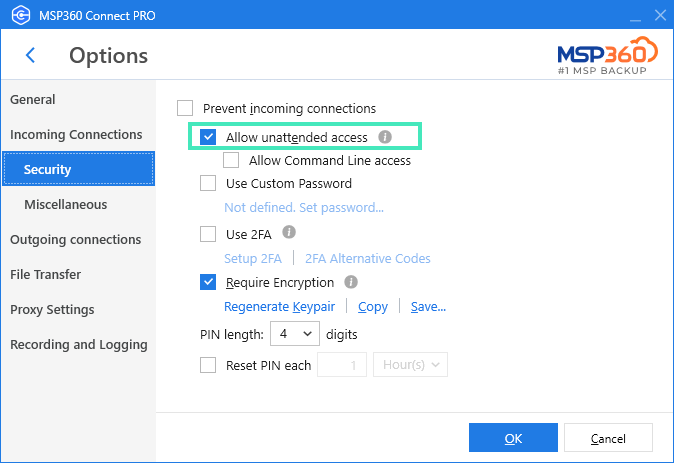
If unattended access is enabled, you will be prompted to enter your credentials (username and password) to authenticate.
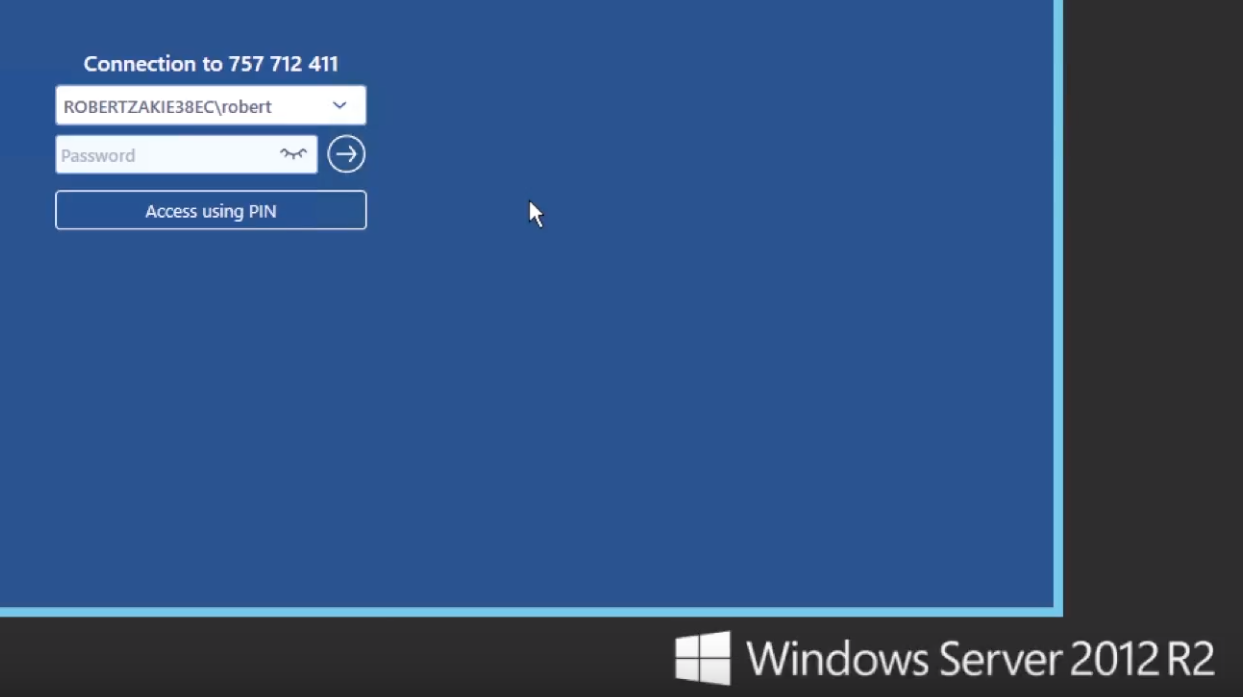
Unattended Access is only available in the PRO version of MSP360 Connect for Android