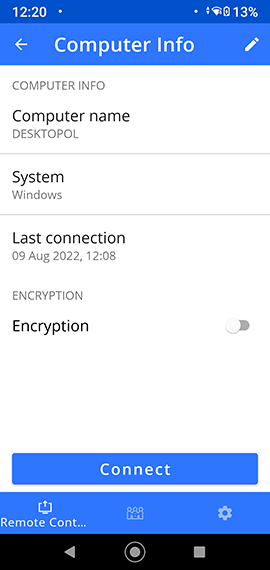Platform: AndroidProducts: Connect
Article ID: s0636Last Modified: 15-Oct-2024
Address Book
Use the Address Book to manage your connection contacts and keep information about frequently connected computers. This way you will make connections easier.
To open the Address Book, tap the icon in the upper right corner on the main page of the application:
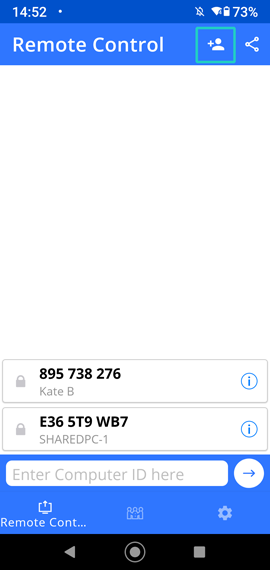
The Address Book contains the following information:
- ID. ID of the computer you want to connect to.
- Contact name. Name of your connection contact.
- Comment. The detailed information related to the contact computer.
- Use encryption. Enable this feature to use encryption, then enter the Encryption key.
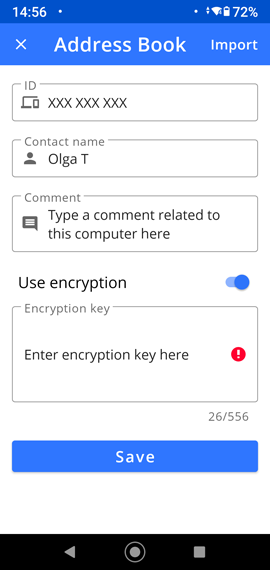
To view information about the computer from the address book, tap the information icon:
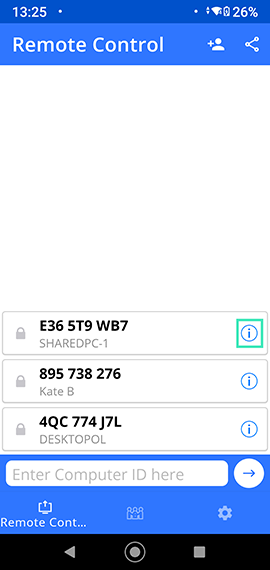
The following information is available:
- Computer name. The name of the computer which you connect to
- System. Operating system name
- Last connection. The date and time of the last connection
- Encryption. Enable this option to use encryption, then enter the encryption key