Platform: macOSProducts: MSP360 Backup
Article ID: s0482Last Modified: 14-Oct-2024
Basic User Scenario
- Check if your computer meets the MSP360 (formerly CloudBerry) Backup for macOS system requirements
- Download and install MSP360 (formerly CloudBerry) Backup for macOS on your computer
- Launch CloudBerry Backup for macOS
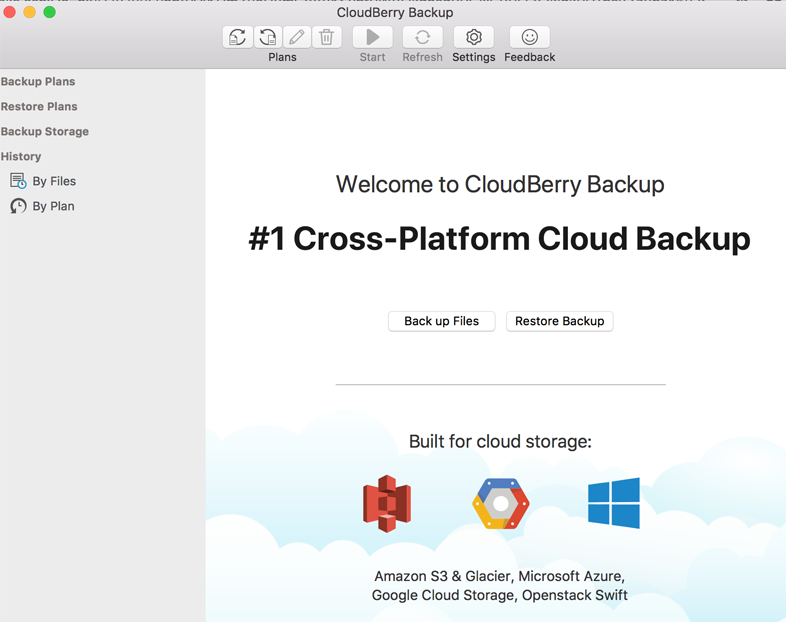
- Click Settings to add a local or cloud backup destination
- Create file backup and run it using main menu
- Restore an item from successful backup for testing purposes