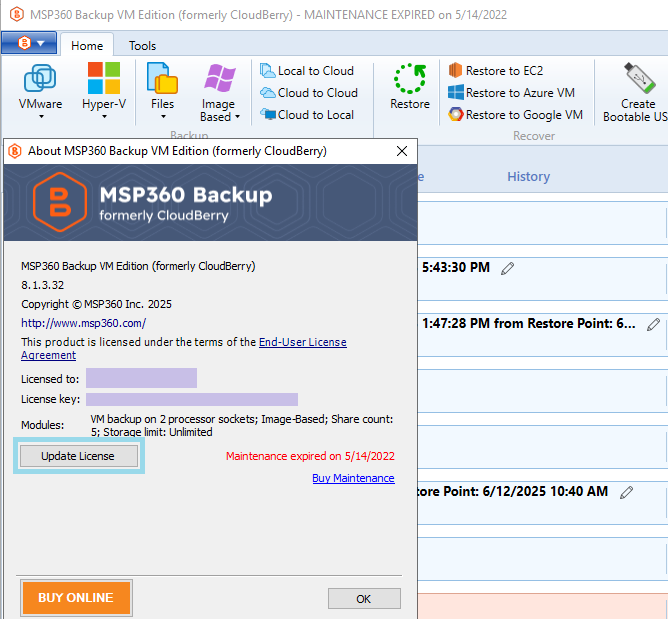Manage Maintenance for Existing License
As of December 1, 2021, MSP360 changes the MSP360 (CloudBerry) Backup licensing policy from perpetual license to the annual subscription model. Perpetual licenses purchased prior to December 1, 2021, will stay active along with the possibility to purchase the annual maintenance.
This section is intended for the users who already have a perpetual license only.
Beginning on May 1st, 2023, MSP360 discontinued providing technical support via our support ticket system for MSP360 (CloudBerr)y Backup product, and customers are now eligible for community-based support only.
Any customers who purchased or renewed support maintenance licenses before May 1st, 2023 will continue to be eligible for support for the CloudBerry Backup product installations where such maintenance license is assigned, until its expiration date. The maintenance licenses purchased or renewed after May 1st, 2023 will cover only the free product upgrades.
When you initially purchase the product, it only includes a lifetime license. However, the maintenance for the product that includes software updates is a subject of a separate purchase. The following options for maintenance are available:
- Maintenance for existing product license can be purchased inside MSP360 (CloudBerry) Backup to allocate it automatically (recommended)
- Maintenance can be purchased using the MSP360 website, then attached to your existing license on the Attach CloudBerry Annual Maintenance webpage. See the Attach Maintenance chapter for more information
- Maintenance for multiple existing licenses can be purchased using CloudBerry Central
View the instructions below on how to purchase maintenance for your MSP360 (CloudBerry) product.
Purchase Maintenance for Existing License Inside MSP360 (CloudBerry) Backup
To purchase separate maintenance, proceed as follows:
- Run the application.
- In the application menu, select Help, then select About.
- If maintenance is expired, the Buy Maintenance link is available. This link redirects you to the marketplace where you can purchase the maintenance for the next period (12 months). The maintenance is already linked to your license key.
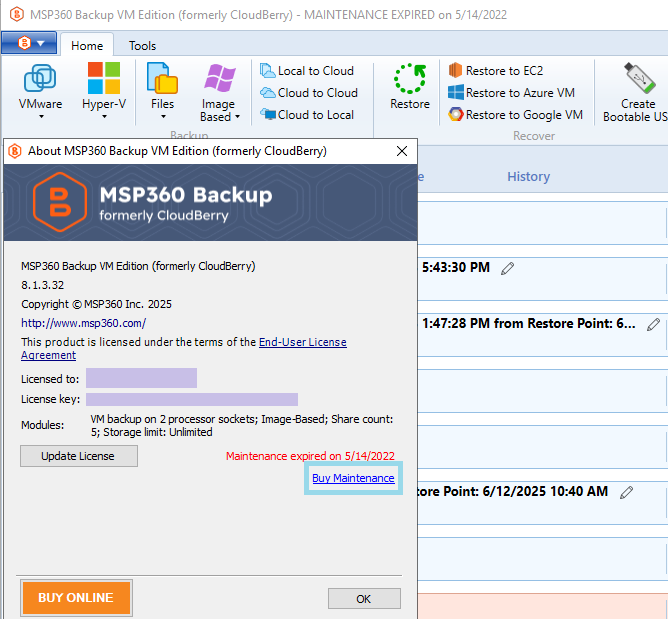
Once the maintenance is purchased, update your license. To do this, proceed as follows:
- In the application menu, select Help, then select About.
- Click Update License.