Platform: iOSProducts: Connect
Article ID: s0622Last Modified: 15-Oct-2024
Settings
Manage application settings in the Settings tab.
The following settings are available to configure:
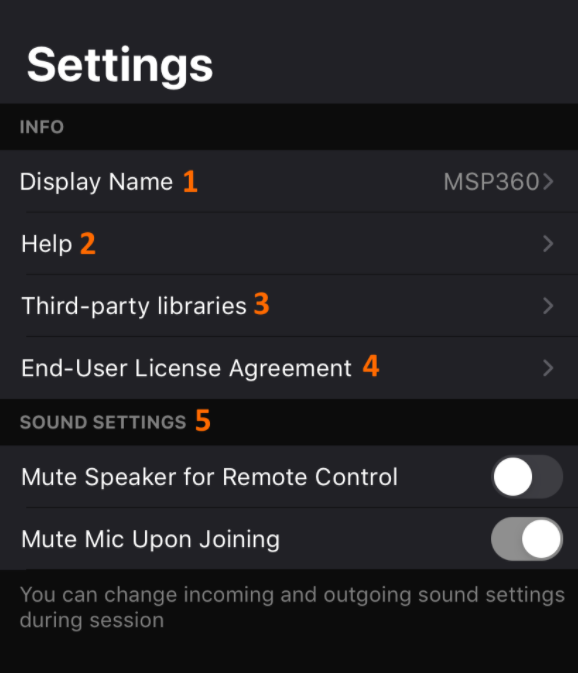
- Display Name. Specify the displayed name of the device you are connecting from.
- Help. Displays all-controlling gestures supported by the application.
- Third-party Libraries. Third-party software libraries used in Remote Desktop for iOS.
- EULA. Read the end-user license agreement.
- Default Sound Settings. Use this to apply the default sound settings for the connection.