Platform: iOSProducts: Connect
Article ID: s0618Last Modified: 15-Oct-2024
Installation
Download MSP360Connect
Get the MSP360Connect for iOS installation package from the AppStore.
Note that MSP360Connect must be installed on both sides to establish a connection
Once the package is downloaded, proceed to the installation following the recommendations. Once the application is installed, open Settings and check whether the default settings should be changed
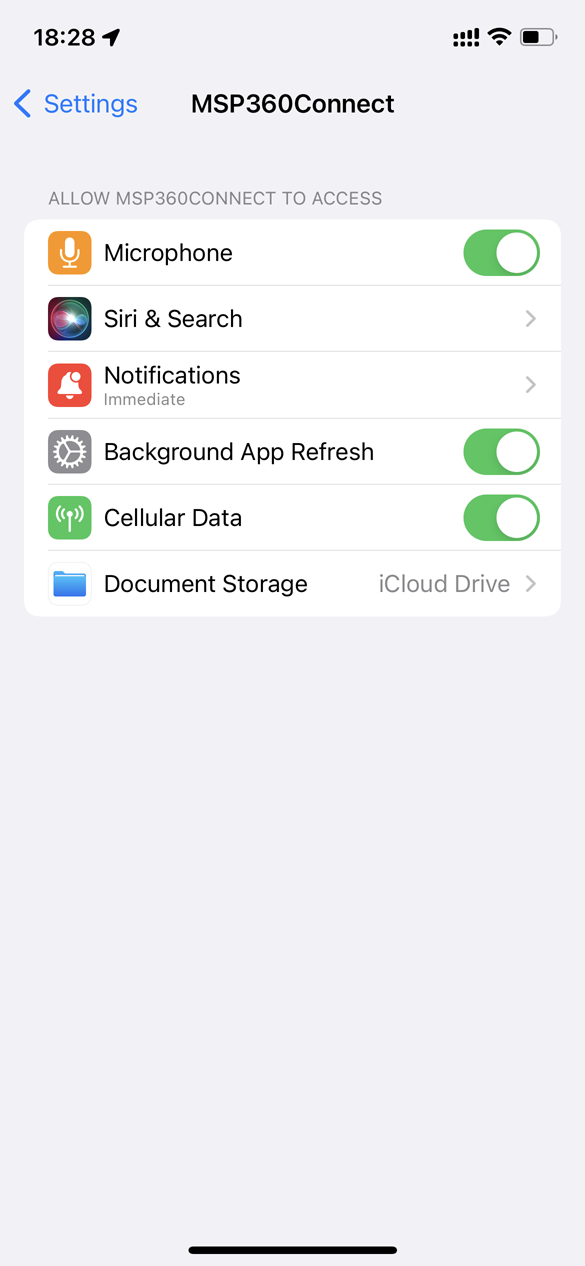
Run MSP360Connect
Once the application is installed, tap the icon to run application

Make sure that you have an active internet connection via Mobile Data or Wi-Fi