Platform: macOSProducts: MSP360 Backup
Article ID: s0504Last Modified: 15-Oct-2024
Network Settings
To configure network settings, proceed as follows:
- In the horizontal menu bar, click Settings.
- Switch to the Network tab.
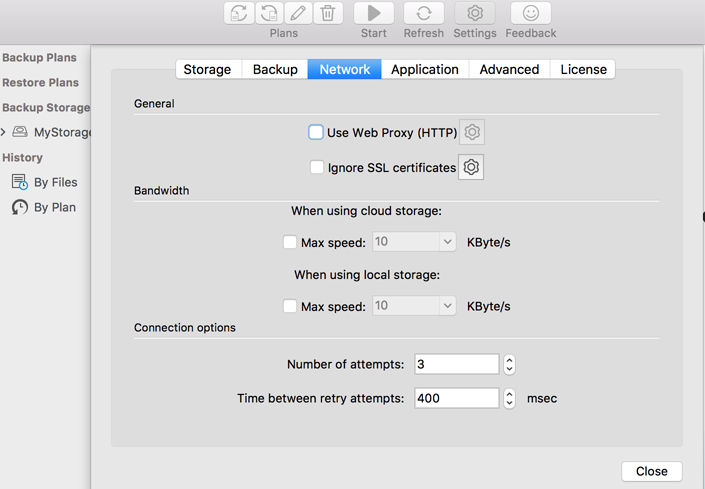
- General. Enable or disable the web proxy (HTTP only) usage. To specify the proxy address and port, click the gear icon
- Bandwidth. Specify bandwidth settings. Different bandwidth values are available for cloud and local storage
- Connection options. Specify the number of retry attempts and the period between them in case the connection is lost for some reason
Once you are done with network settings, click Close.