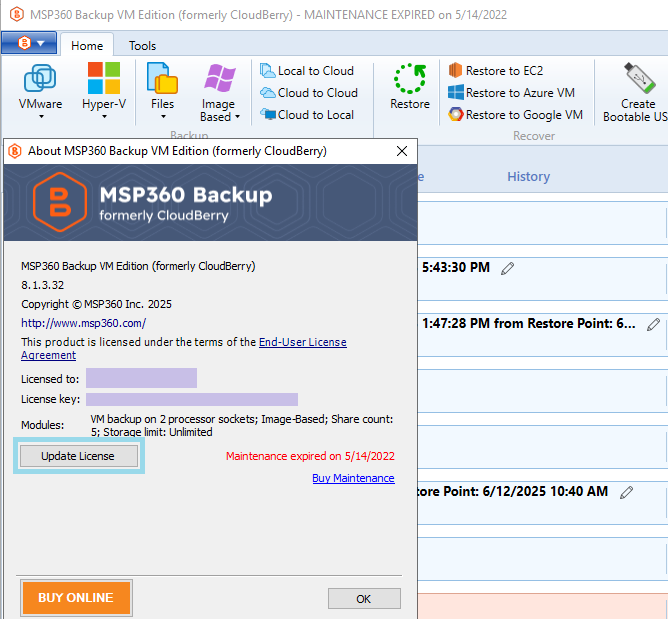Manage Maintenance
When you initially purchase a product, it only includes a lifetime license. However, maintenance for the product — which includes upgrades and support — has to be purchased separately. In this article we explain how to purchase maintenance for all your MSP360 (CloudBerry) products via MSP360 (CloudBerry) Central. Bear in mind that you can also purchase maintenance via our website, yet we strongly recommend you do it via MSP360 (CloudBerry) Central so as to avoid issues with different email addresses (it’s crucial that the email address you use to purchase maintenance is identical to your MSP360 (CloudBerry) Central login).
Purchasing a Single Maintenance
Go to MSP360 (CloudBerry) Central. If you don't know what it is, read our article that explains it in detail as well as the sign up process. Once you've signed up, you can go ahead and purchase maintenance.
Under Licenses, click Licenses.
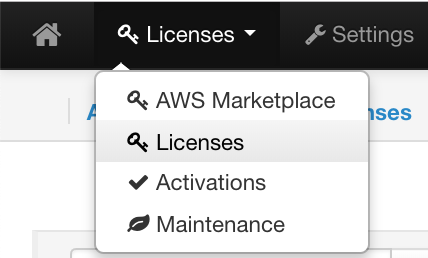
Maintenance can be purchased in 2 ways — individually per license or in bulk for all of them. To purchase maintenance for a single license, simply click on the little green leaf icon next to the license key.
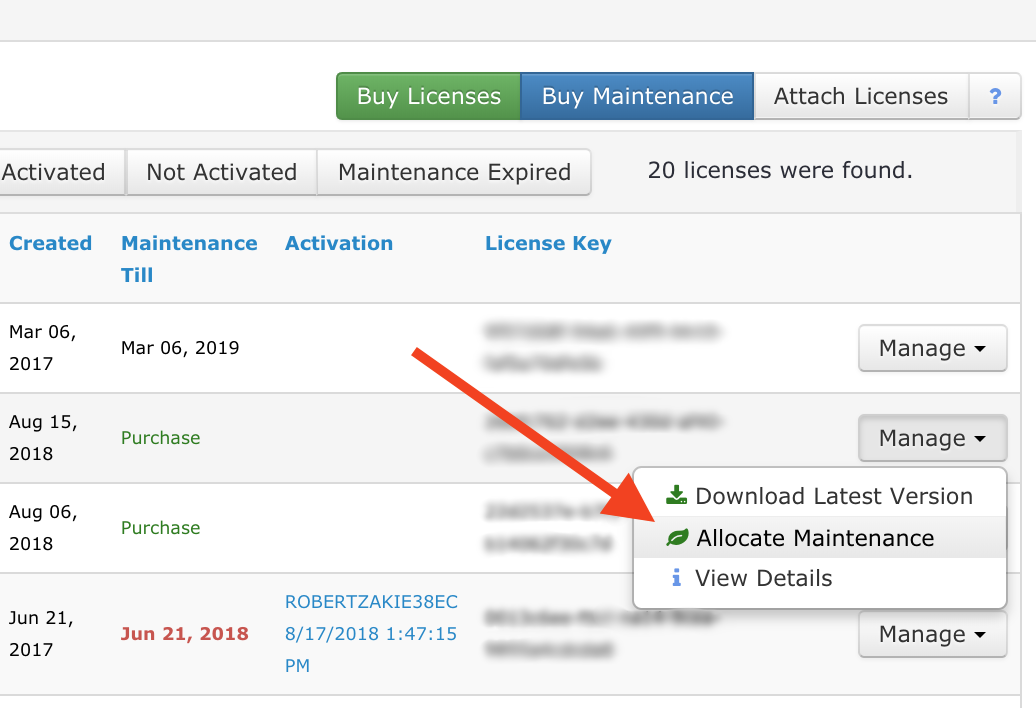
Click Buy.
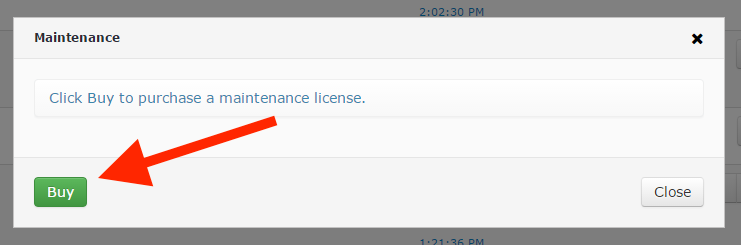
You will immediately be redirected to the checkout page. Once you've made the payment, you maintenance will be automatically renewed annually.
When you go back to MSP360 (CloudBerry) Central, you'll see that your maintenance has been automatically hooked up to your license. If MSP360 (CloudBerry) Central failed to do so, go ahead and do it manually. Simply click Assign maintenance.
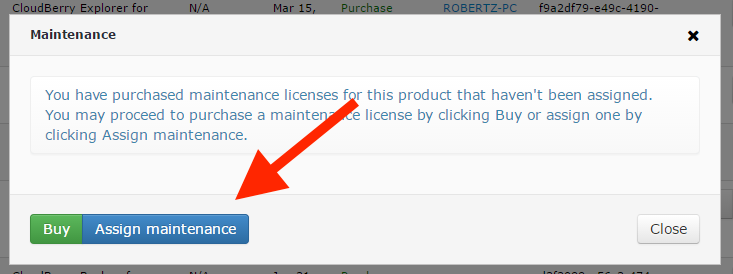
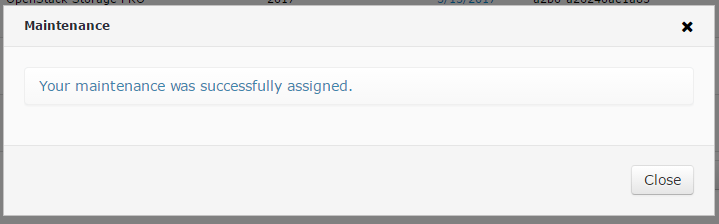
Bulk Purchasing Maintenance
Alternatively, you can purchase maintenance in bulk for all your licenses at once. On the main page, click Buy Maintenance.
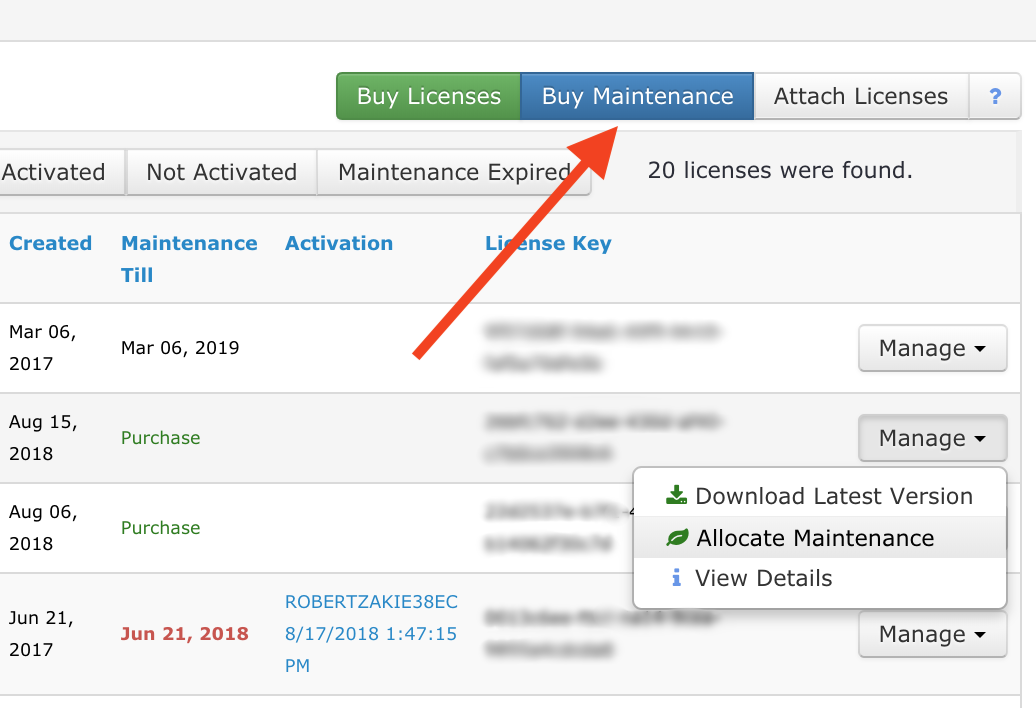
The freshly appeared dialog window will prompt you to purchase the required number of maintenances for all you licenses (1 maintenance per license). Click Buy.
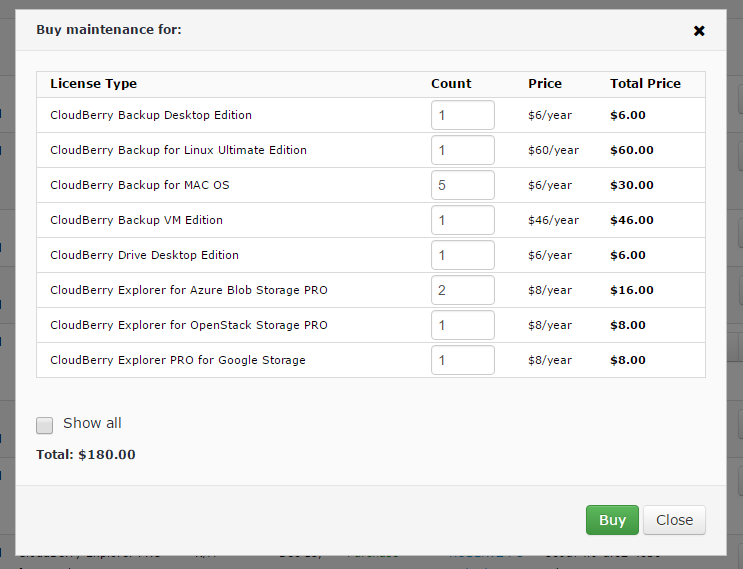
The Licenses page has a dedicated column where you can track your active and inactive maintenances.
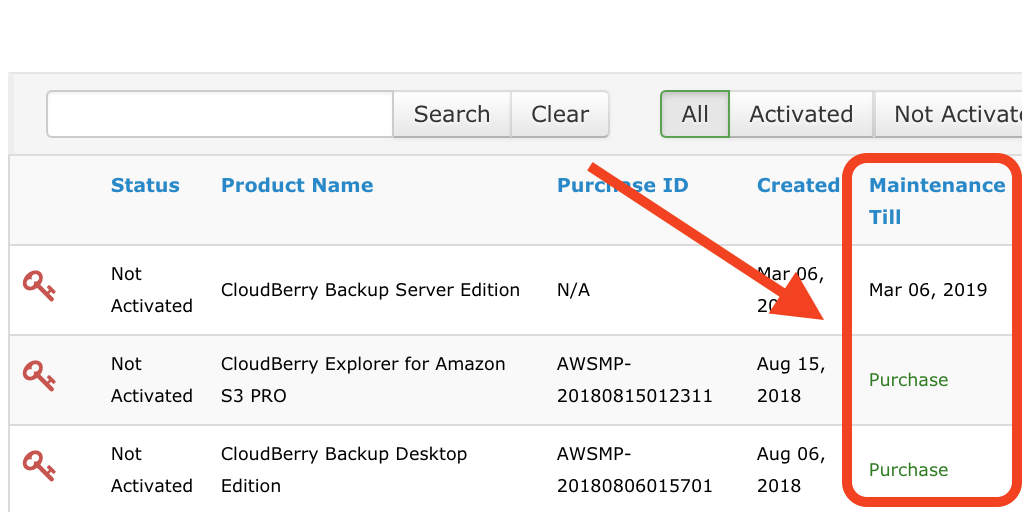
Moreover, you can look through your available maintenances on the Maintenance tab.
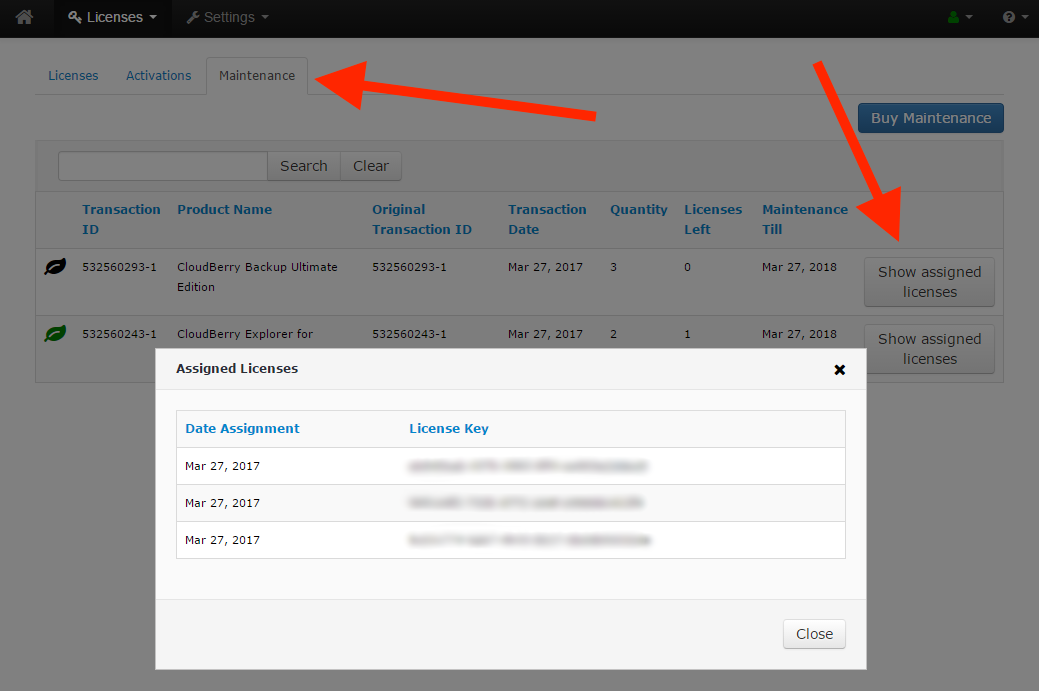
If you experience any issues with regard to attaching, purchasing, or managing your maintenances — feel free to contact us.
Purchasing Maintenance Inside MSP360 (CloudBerry) Backup
Starting from version 6.0, you may also purchase maintenance right within the app by going to About, under Help.
From there, click Buy Maintenance.
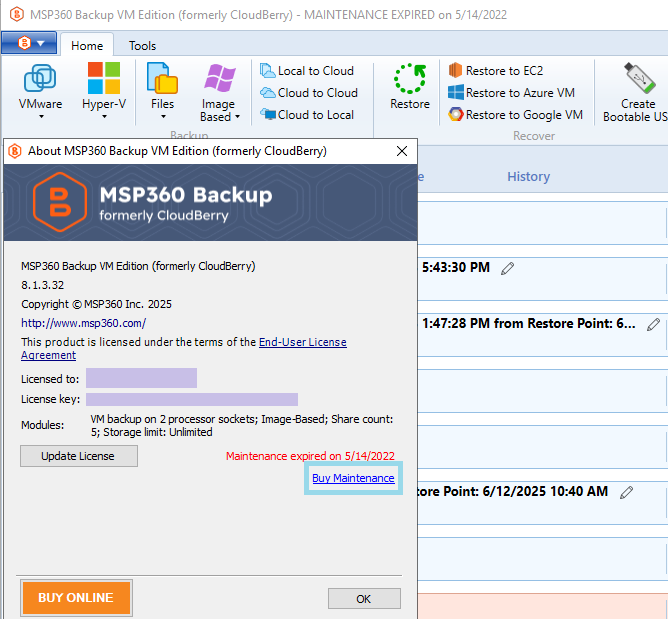
MSP360 (CloudBerry) Backup will immediately redirect you to the payment system page, where you can purchase the maintenance.
It is critical to purchase maintenance using the same email address that you used to purchase the license. Otherwise MSP360 (CloudBerry) Backup will be unable to automatically pick up the purchased maintenance and you'll have to do it manually via MSP360 (CloudBerry) Central (as described above).
Having purchased maintenance, go back to MSP360 (CloudBerry) Backup and click Update License to activate the newly purchased maintenance.