CloudBerry Central
CloudBerry Central is recommended for users with multiple licenses and subscriptions for MSP360 (CloudBerry) products:
- MSP360 (CloudBerry) Backup for Windows
- MSP360 (CloudBerry) Backup for Virtual Machines
- MSP360 (CloudBerry) Backup for Linux
- MSP360 (CloudBerry) Backup for macOS
- MSP360 (CloudBerry) Explorer
- MSP360 (CloudBerry) Drive
- MSP360 Connect
CloudBerry Central enables you to monitor all your licenses.
With CloudBerry Central you can:
- Monitor your license status for MSP360 (CloudBerry) products
- Manage your licenses and activate them
- Manage maintenance for each MSP360 product you are licensed for
- Download the latest versions for each product you are licensed for
- Monitor license activations and perform offline activation, if necessary
- Change your account settings and password
- Turn on two-factor authentication (2FA) for main administrator to add an extra layer of security
You can start using CloudBerry Central by signing up for it at www.cloudberrycentral.com. Note that you should use your CloudBerry Central account to sign in, as CloudBerry Central account is different from your Managed Backup (MBS) account. Also, it is important that you use the same email address that you used when purchasing the licenses. Otherwise, you'd have to manually attach licenses purchased using another email to MSP360 (CloudBerry) Central.
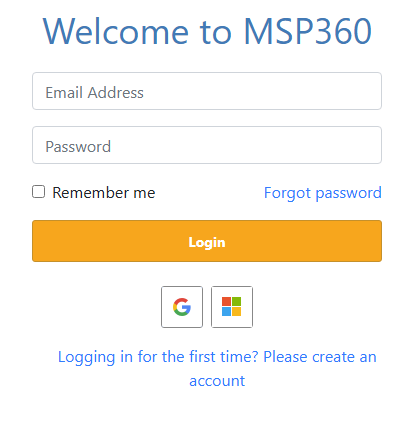
When it comes to logging in, you have two options. You can do so by either creating an account on MSP360 (CloudBerry) Central or by logging in using your Google or Microsoft credentials. If you select the second option, please ensure that your Google or Microsoft account email address is the same as the one you used to purchase licenses so that you do not need to manually add (attach) licenses in the future.
To create a CloudBerry Central account, click the Logging in for the first time? Please create an account link, and then fill in the form, and then click Sign up with CloudBerry.
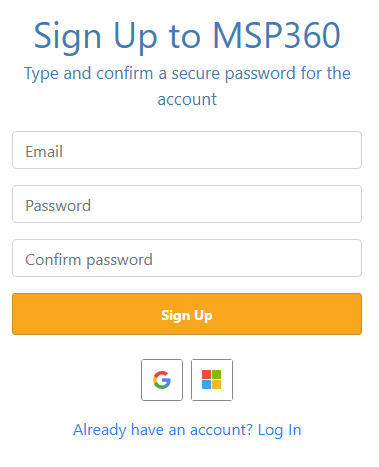
Now get back to cloudberrycentral.com and enter your login and password. If this is not your first login, and you have formerly enabled 2-step verification, you will also need to enter the verification code.
Upon logging in, you will see license tab of MSP360 (CloudBerry) Central:
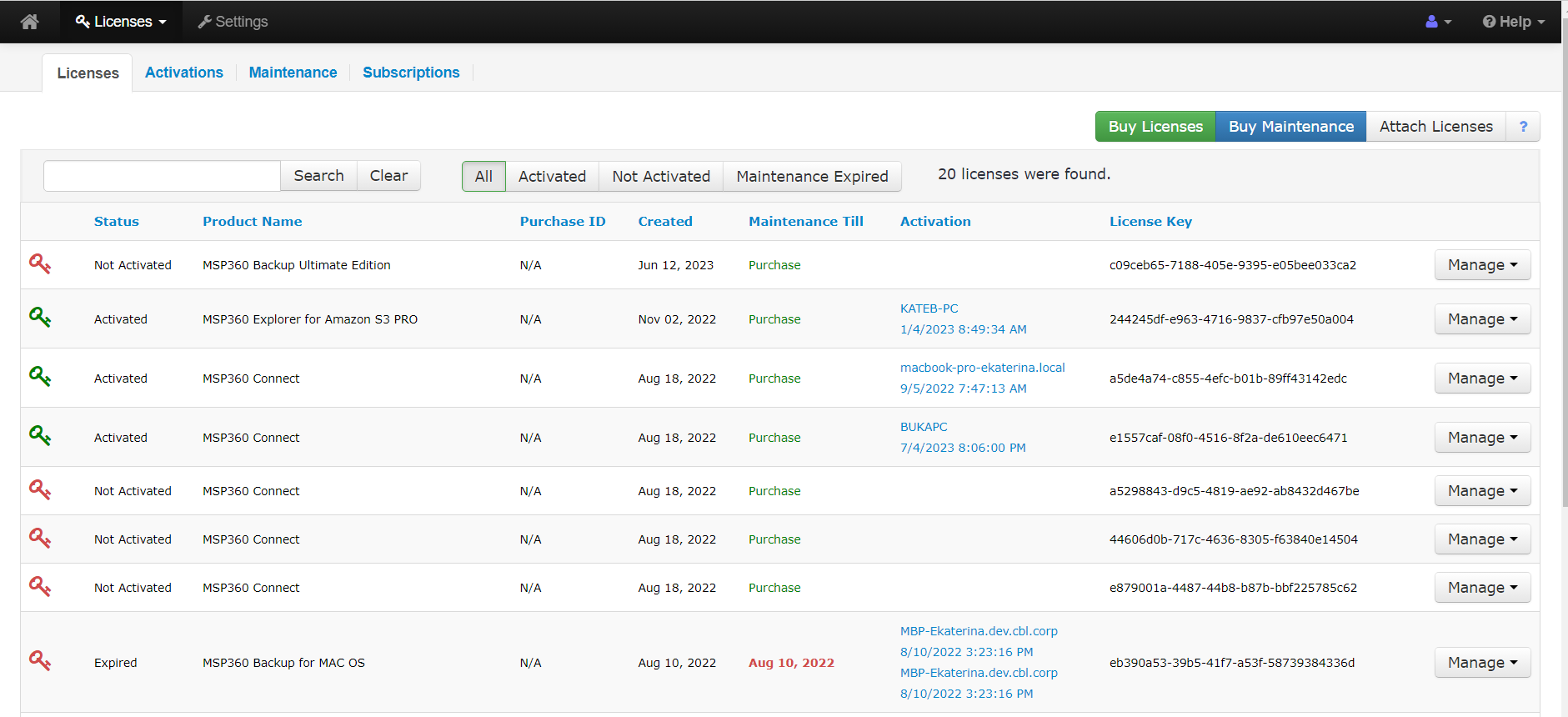
Subsequent articles in the Licensing section thoroughly cover all of the features of CloudBerry Central.