VM Socket Licenses
MSP360 (CloudBerry) Backup VM edition by default comes with two processor socket licenses included, meaning that you can only backup your virtual machines from a hypervisor that has no more than two physical processors. If your hypervisor incorporates three or more physical processors, acquiring an extra processor socket license will be required for each processor. In this section we will explain how to purchase the said socket licenses and attach them to your main CloudBerry Backup VM edition license.
Purchasing VM Socket Licenses
Before purchasing socket licenses, determine whether you have sufficient licenses or not. On the main menu point to Help, and click About.
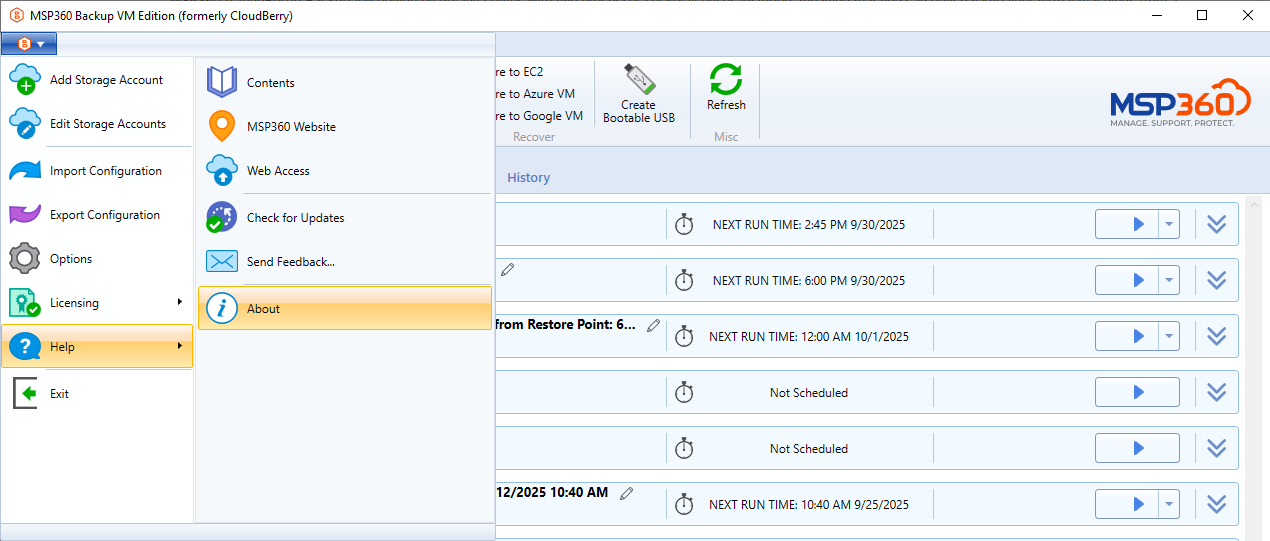
See if the number of sockets you have on your license matches that of your physical processors.
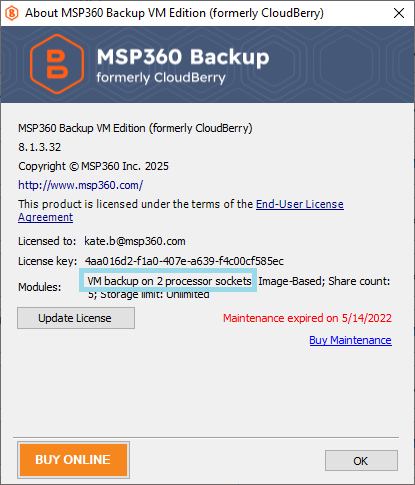
If there's a mismatch, you'll encounter an error when trying to back up virtual machines in the Backup Wizard:
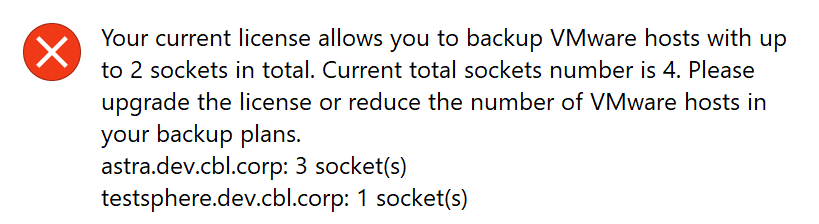
From the screenshot above, we can see an attempt to back up virtual machines from hypervisors with a total of 4 sockets. This setup requires adding at least two more socket licenses to your primary MSP360 (CloudBerry) Backup license. To do that, visit our site and purchase the required number of the socket licenses.
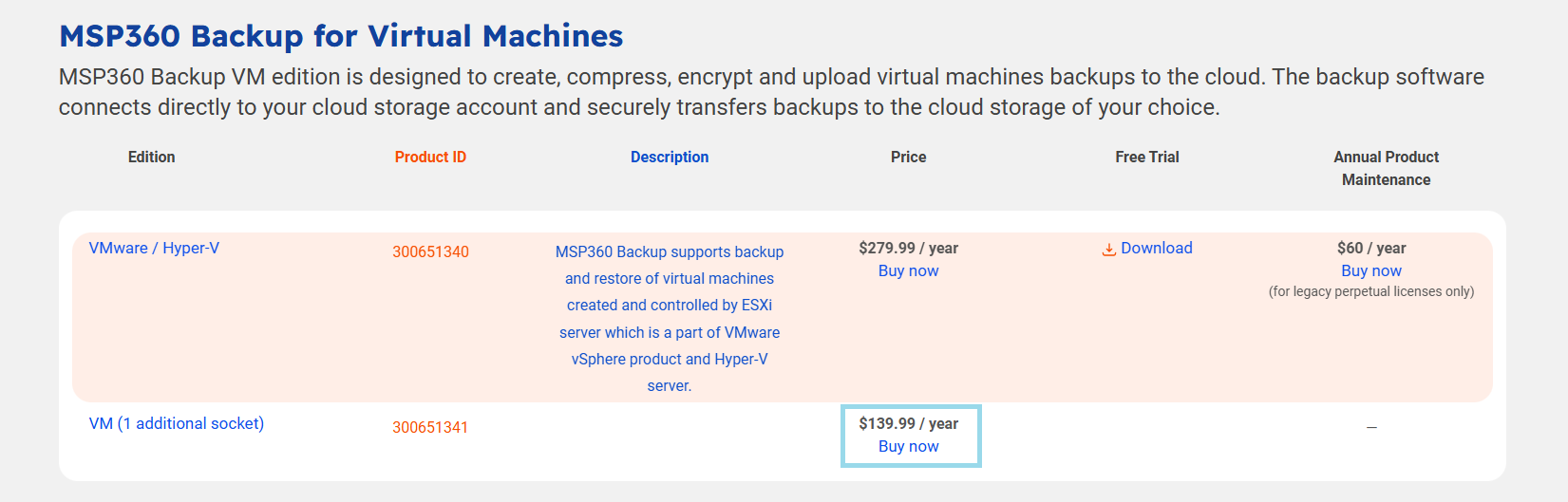
When done, go back to MSP360 (CloudBerry) Central and there you should see your newly purchases socket licenses. The next step is license allocation. In essence this process reflects the attachment of your socket licenses to your main license. Under Manage, click Allocate License.
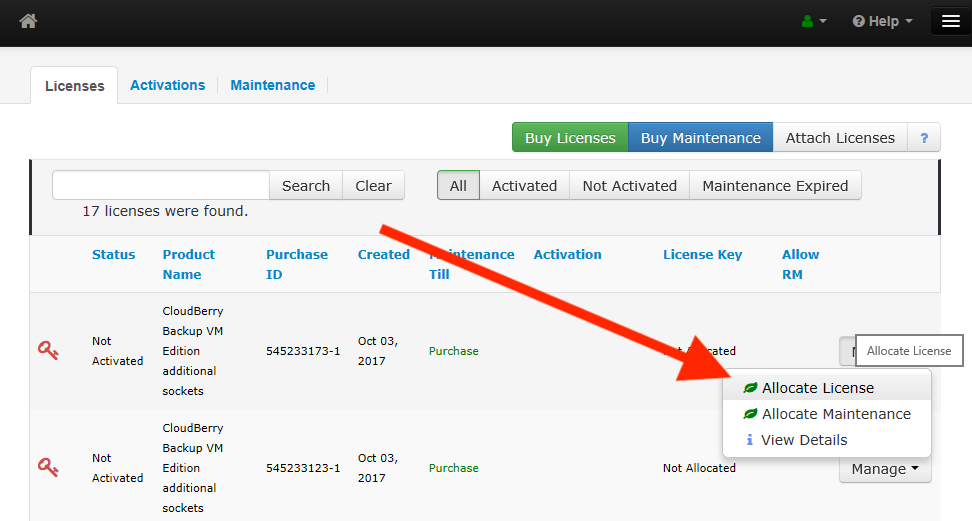
Select your current MSP360 (CloudBerry) Backup VM license and click Apply. Do that for both (or however many you've purchased) socket licenses.
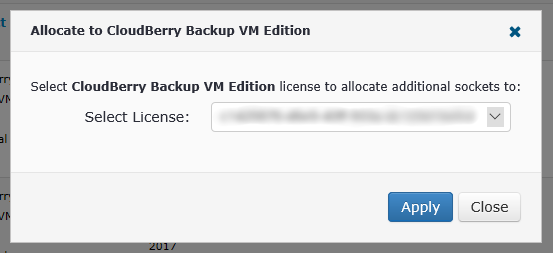
Now go back to the About window and click Update License. The license will shortly be updated.
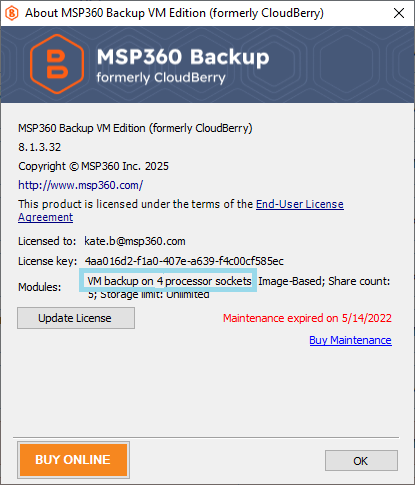
Restart the app. The number of available sockets should match your purchased VM socket licenses (including the default two).
Now you're pretty much all set. If you attempt to back up virtual machines from a hypervisor with more than two sockets (four in our case), the backup plan should be configured and executed smoothly and flawlessly.