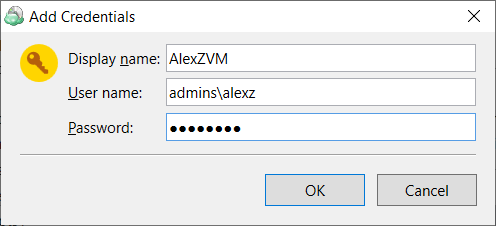Pre-Freeze and Post-Thaw Scripts (BETA)
Backup for Windows supports script execution before and VM backup. Scripts are generally used to quiesce guest VM file system and application data and return VM and application to their state before backup. These scripts are inevitable for guest VM that running applications that do not support VSS technology.
Mind to create these scripts beforehand and test them.
Pre-freeze and post-thaw script execution on guest VM requires authentication, so the access credentials for required VM must be provided beforehand.
How It Works
As the backup is executed, scripts are uploaded to the guest VM guest OS and are executed them under credentials that are specified in the backup plan settings.
Script Requirements
The following script formats are supported: EXE, COM, BAT, CMD, PS1, or PIF.
Executable file scripts (EXE) have several restrictions: EXE files must not use GUI and must close automatically upon termination.
The successful script exit code is 0, all other codes will be considered as the script error.
The maximum script execution time is 24 hours. If the scipt execution hangs for some reason or is timed out, an appropriate warning appears.
Configure Pre-Freeze and Post-Thaw Scripts
You can configure pre-freeze and post-thaw scripts in the advanced settings of the Application Processing Options step of the VMware backup wizard.
To do this, proceed as follows:
- Edit the VM backup plan and follow the backup wizard to the Application Processing Options step.
- Click the required VM name.
- In the Application Processing Options property box, find the 'Script processing' section, then select the script processing mode:
- Do not execute scripts (default). Leave this option selected if you do not intend to execute any scripts on guest VM
- Require successful script execution. Select this option to make a successful script execution as the condition for backing up the selected VM
- Ignore script execution results. Select this option to back up the selected VM regardless of the script execution results
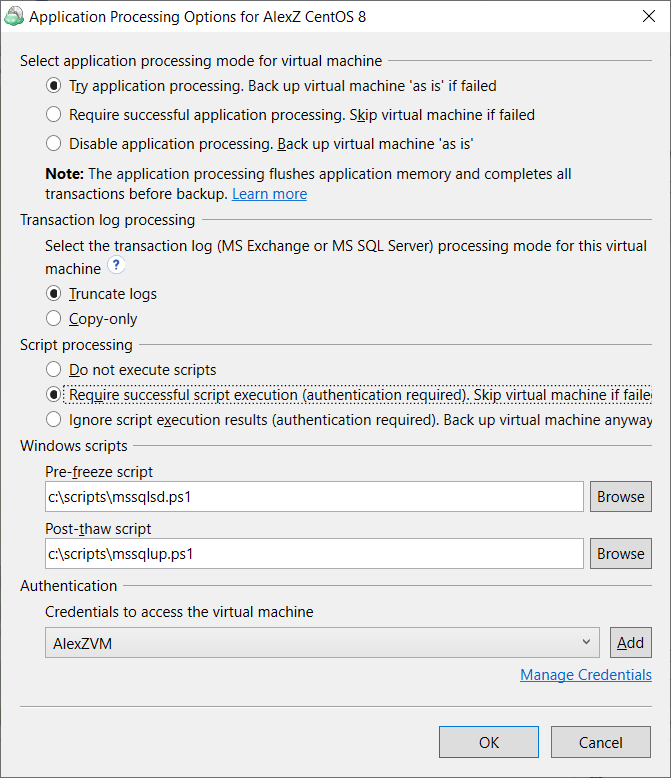
Note that an absolute path to a script is required, i.e. if you specify the path to a script, it must be as follows:
c:\scripts\prebackup-script.bat In case the absolute path to a script file is not specified, the default directory for the script is "C:\Windows\System32"
- In the 'Authentication' section, select the access credentials for guest VM. They will be used to upload and execute scripts. If the required credential pair is missing, you can add it immediately by clicking Add.