Step 7. Compression and Encryption
On this wizard page, you can choose whether to compress and/or encrypt files in your backup.
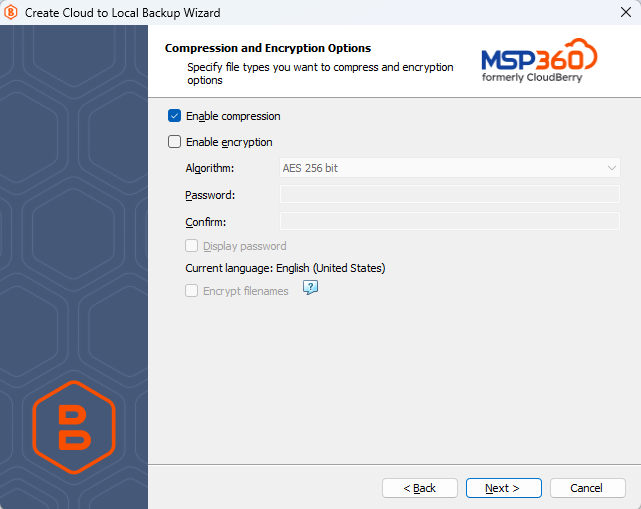
You can make MSP360 (CloudBerry) Backup compress your backup contents to decrease the space required for storing the backup and the time needed to upload it to the target storage.
In addition, you can protect your backup by encrypting its contents, file names, or both. MSP360 (CloudBerry) Backup supports AES encryption with key sizes of 128, 192 and 256 bits.
The more the key size, the stronger the encryption (with more time required for processing your backup). See the following article to learn more about the AES encryption: Advanced Encryption Standard.
If you chose to save your backup plan configuration to the destination storage, this configuration file will not store the encryption password for security reasons and you need to save this password elsewhere to be able to restore the backup's contents afterwards.