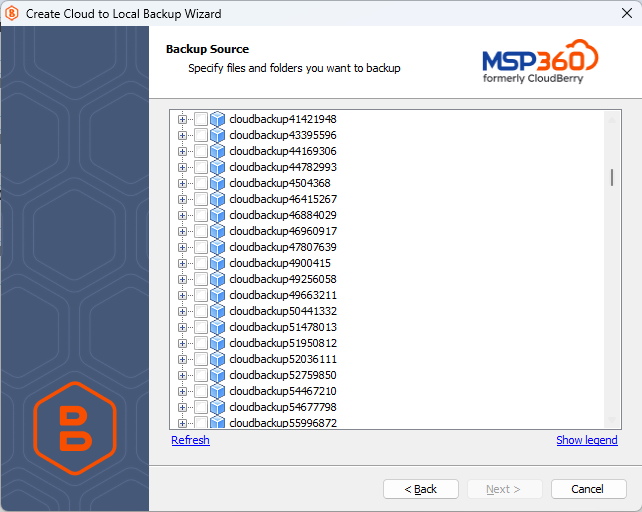Platform: WindowsProducts: MSP360 Backup
Article ID: s0146Last Modified: 20-Oct-2024
Step 2 - Select Files & Folders
Specify the files, folders, and buckets you'd like to back up and click Next.
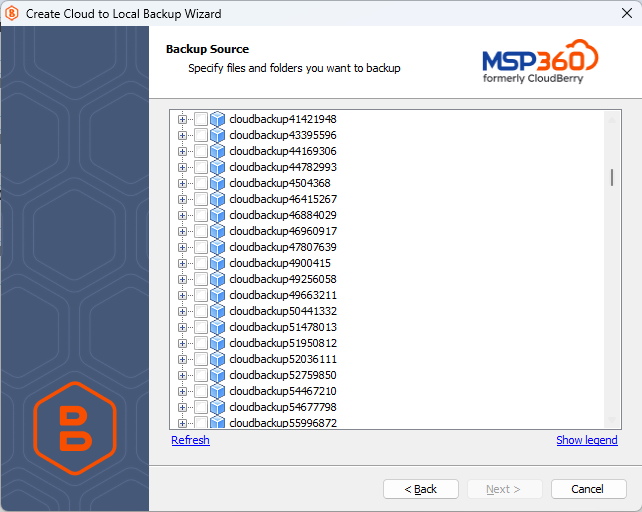
Specify the files, folders, and buckets you'd like to back up and click Next.