Platform: macOSProducts: Connect
Article ID: s0652Last Modified: 15-Oct-2024
Preferences
To access Preferences menu on the remote computer click gear icon on the !!! Allow Remote Control tab.
General
The following settings are available on this tab:
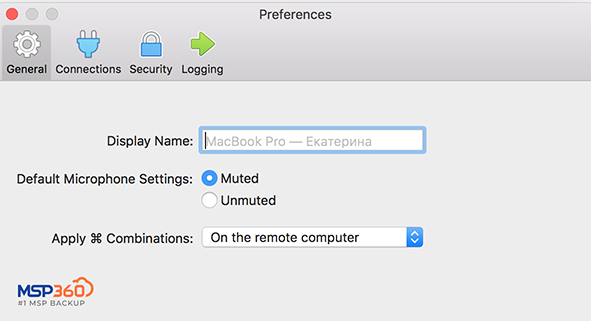
- Display Name. Specify the displayed name upon connecting to a remote computer
- Default Microphone Settings. Default microphone state upon connecting to a remote computer
- Apply Key Combinations. Select whether you can apply hotkey combinations on the remote computer, on this computer, or when using the full screen mode.
Connections
- Access Level. Select the access level mode for upcoming connection. Remote Desktop allows either view only or full control connections.
- Upcoming Connection. Allow upcoming connection and select whether a remote user will be prompted for upcoming connection.
Security
The following security settings are available on this tab:
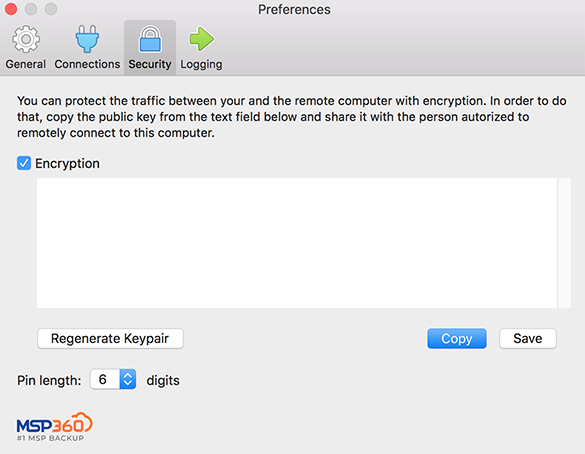
- You can protect the traffic during remote connection with encryption.
- You can change PIN length to increase / decrease PIN security level
Logging
The following logging settings are available on this tab:
- Save chat messages. Saves your chat history
- Logging level. Sets a logging level, which is significantly important for troubleshooting. Click Show in Finder to navigate to the log location.