Platform: macOSProducts: Explorer
Article ID: s0744Last Modified: 17-Aug-2025
Configure Advanced Settings
To configure Explorer for macOS advanced settings:
- Run CloudBerry Explorer.
- In the action menu, click Settings.

- On the Advanced tab, configure the advanced settings.
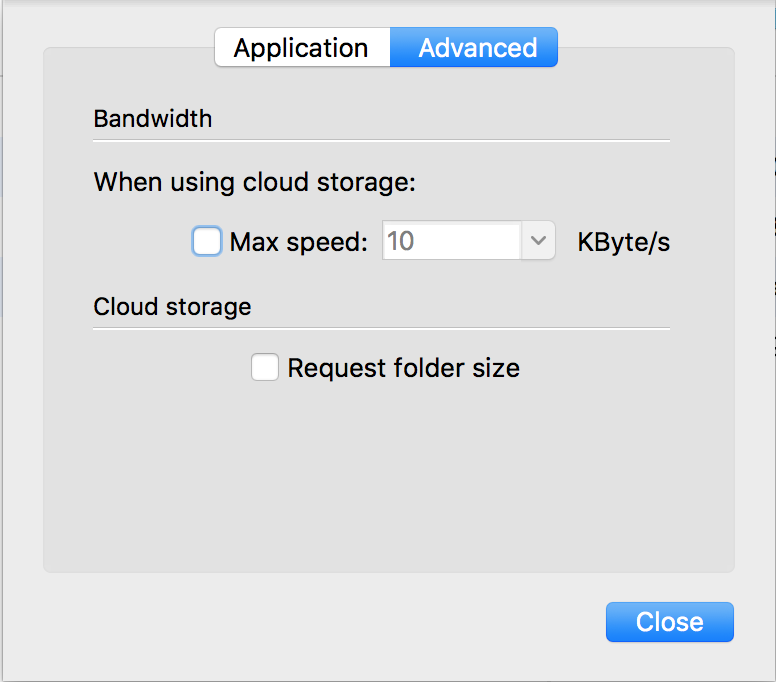
You can configure bandwidth settings and request folder size to list the content of the folder in your cloud storage. By default, Explorer for macOS does not list directories.