Master Password Protection
Master password is a password that is used to access your other credentials. You can protect the application and the CLI usage with the master password.
Master password protection provides the following features:
- Command Line Interface protection
- Pstore (Protected storage) protection
- Settings change restriction. Any manual attempt to modify settings will require to provide a master password.
- Password reset.
To configure master password protection refer to the Master Password article.
Using Master Password in Command Line
If the master password protection is expanded to CLI usage, you must use a master password to execute any CLI command. To do it, use the "-mp" argument.
To request the trial license under master password protection, execute the following command:
cbb activateLicense -email "email" -edition "ultimate" -trial -mp [yourpass]
where [yourpass] is a specified master password.
To learn more about using Command Line, refer to the Command Line Interface section.
Reset the Master Password
In case you forgot the master password, you can reset it.
- In the master password dialog box, click Reset Password.
With a master password reset, all other passwords used in MSP360 (CloudBerry) Backup (for example, passwords for storage destination access), will be reset for security reasons.
- In case of detection of modifications made, accept or decline them in the Unauthorized Changes Detected dialog box:
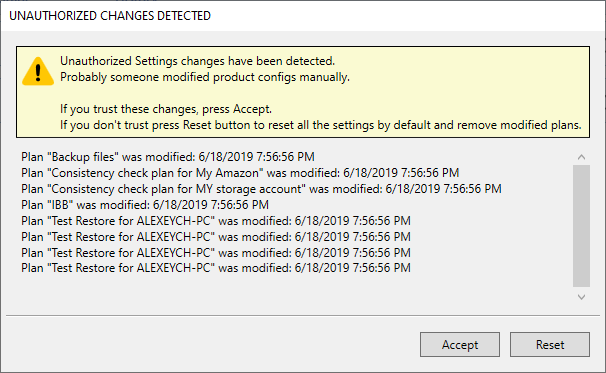
- To accept changes, click Accept
- To discard changes, click Reset.