Platform: WindowsProducts: MSP360 Drive
Article ID: s0660Last Modified: 25-Oct-2024
Manage Licenses
The MSP360 (CloudBerry) Drive licensing policy is based on the number of unique product instances installed. The license is per computer, one time fee. On the product web page, you can select one of the following options:
- Download Free Trial. The application is fully functional for the trial period (15 days). Once the trial period expires, you will be prompted to purchase the license
- Buy for..... Purchase the commercial version of the product.
Refer to the Product web page to choose edition you need.
How to Buy License at the First Run
To purchase a product license, proceed as follows:
- On system tray click CloudBerry Drive icon
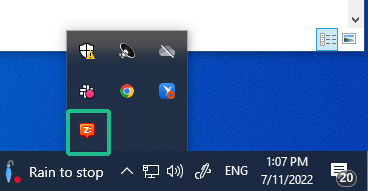
- In the menu, select About...
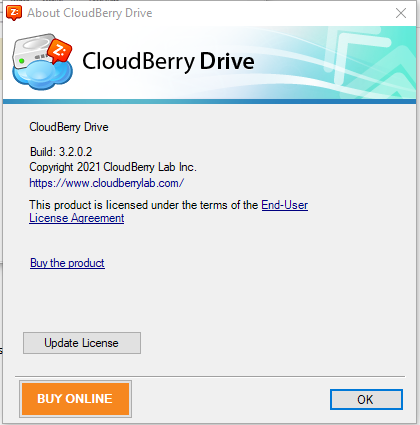
- Click Buy Online. You will be redirected to the product web page
- Scroll down to Pricing and Support section
- Click Buy for... link for the product edition you need.
- You will be redirected to the marketplace.
- Change the purchase currency, if necessary. Your cart contains the selected Connect license.
- Provide required billing information:
- Specify your email address. It is recommended to use the email address you intend to use for all your subsequent purchases: your MSP360 product purchases will be associated with this email address.
- Specify the required personal and payment information for your order.
- Make sure everything is correct, then click Buy Now.
- An email message containing the license key and order ID will be sent to the specified email address. It is essential to keep this information in a safe place. The license key is required for the product activation.
How to Buy License As Trial Period Expires
To purchase a product license as the trial period expires, proceed as follows:
- On system tray click CloudBerry Drive icon
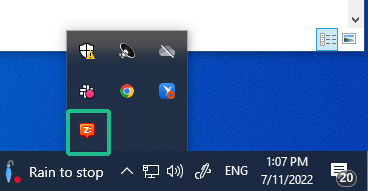
- In the menu, select About...
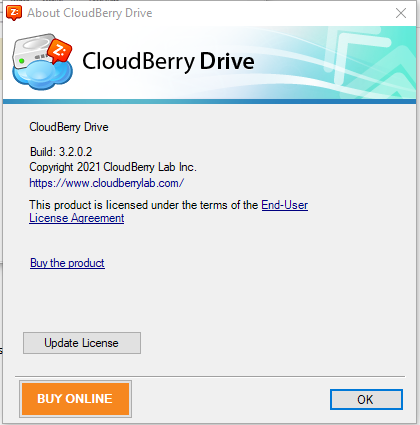
- Click Buy Online. You will be redirected to the product web page
- Scroll down to Pricing and Support section
- Click Buy for... link for the product edition you need.
- You will be redirected to the marketplace.
- Change the purchase currency, if necessary. Your cart contains the selected license.
- Provide required billing information:
- Specify your email address. It is recommended to use the email address you intend to use for all your subsequent purchases: your MSP360 product purchases will be associated with this email address.
- Specify the required personal and payment information for your order.
- Make sure everything is correct, then click Buy Now.
- An email message containing the license key and order ID will be sent to the specified email address. It is essential to keep this information in a safe place. The license key is required for the product activation.