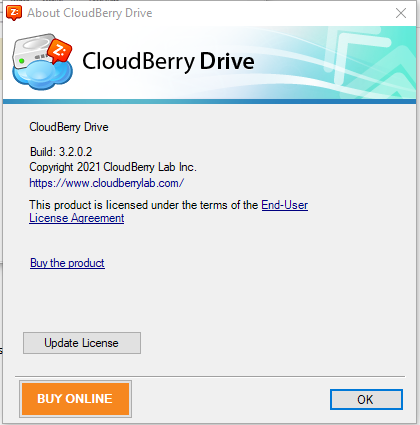Platform: WindowsProducts: MSP360 Drive
Article ID: s0661Last Modified: 25-Oct-2024
Manage Email Support for Existing License
This section is intended for the users who already have a perpetual license only.
When you initially purchase the product, it only includes a lifetime license. However, the email support for the product is a subject of a separate purchase. The following options for email support are available:
- Email support for Desktop Product Edition for existing Desktop product edition can be purchased inside MSP360 (CloudBerry) Drive to allocate it automatically (recommended)
- Email support for Server Product Edition for existing Server product edition can be purchased inside MSP360 (CloudBerry) Drive to allocate it automatically (recommended)
View the instructions below on how to purchase maintenance for your MSP360 (CloudBerry) product.
Purchase Email Support for Existing License Inside MSP360 (CloudBerry) Drive
To purchase email support, proceed as follows:
- On system tray click CloudBerry Drive icon
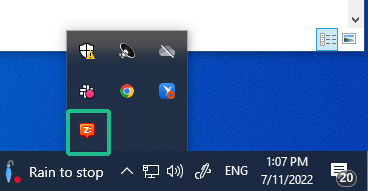
- In the menu, select About...
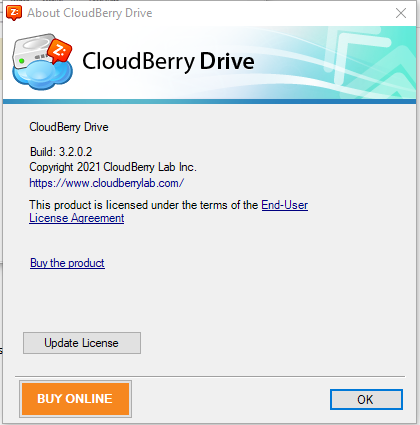
- Click Buy Online. You will be redirected to the product web page
- Scroll down to Pricing and Support section
- Click Email Support for the product edition you have
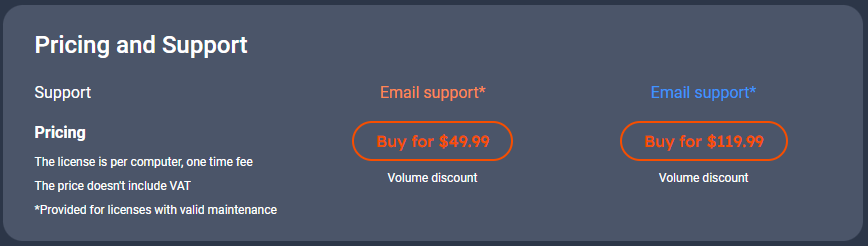
This link redirects you to the marketplace where you can purchase the email support.
Once the email support is purchased, update your license. To do this, proceed as follows: On system tray click CloudBerry Drive icon
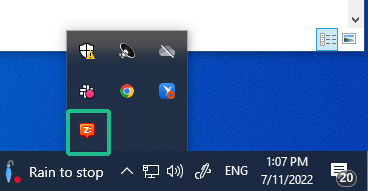
- In the menu, select About...
- Click Update License.