Configure Cache Settings
When uploading files to cloud storage, CloudBerry Drive uses a cache directory for temporary file location prior to upload to the cloud.
To configure cache settings, click on the CloudBerry Drive icon, and select Options from the main menu.
- On the Options window, click the Advanced tab.
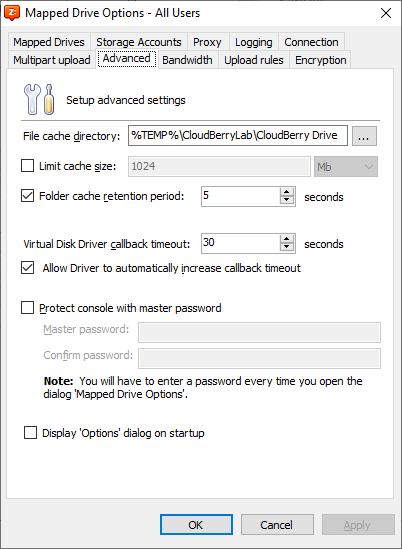
Select path to the file cache directory. By default it is CloudBerryLab\Drive directory in the temporary folder in Windows:
%TEMP%\CloudBerryLab\Drive. You can set any folder for that purpose on the Advanced" tab in the Options.Provide Folder cache retention period. This option is cache retention period for folders. This interval controls the frequency with which Explorer will do refresh. For example, if someone uploads a file to a cloud from another computer, the Drive will not be able to see this change in listing until retention period expires (even if you click "Refresh" button in Windows Explorer). You should click "Refresh" and wait for this time period, the next "Refresh" will reload folder contents from the cloud. By default it is 5 seconds.
Click Apply to save your changes.
Click OK to exit.